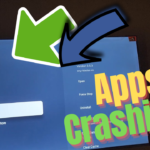So today’s tutorial will be on the TCL Google TV setup. Note that this tutorial will Apply to Any Google TV as the setup process will be the same regardless of TV brand, especially like this one that basically has a chrome cast built in.
The process is straightforward and I will walk you through the process and feel free to ask your questions below.
Video Guide:
I did this video guide that walks you through the entire process and shows you how to set your new TV up and working and you can start watching your media.
How to Setup Google TV?
So as mentioned I will show you how to setup your Google TV on a TCL Tv which should be pretty much the same on all TV sets. This TCL is the 50P635A or any of the P635 TCl Tv with Google TV.
1.At the welcome screen choose your Language you will have several to choose from.
2.Choose setup Google TV.
3.Connect to your WiFi.
4.Allow the TV to update and allow this to run in the background.
5.Sign into your Google account.
6.For location choose Home as that’s where the TV will be used. Also choose your Time Zone.
7.Setup your TCL Account, for convenience you can use your Google Account.
8.Allow automatic updates.
9.Pair the Remote and TV as shown on screen.
10.Your Apps that you chose should install. After this start Exploring and that’s it you are now setup and you can browse through the TV Apps and watch Live TV or streamed content.
Did this help?
Did the guide help? if it did then give your feedback below or ask your questions and as always thanks for checking out our guide.