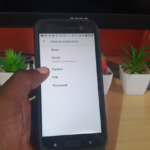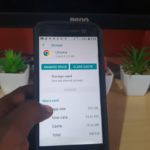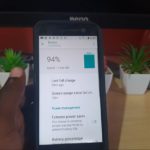So if you have a HTC 10 or other HTC device there comes a time you will want to have the latest software available. By getting the latest software updates you can make sure your device is running as it should.
This guide will show you how to update or check for updates so you can get the latest software updates as soon as possible.
Video Tutorial
This video guide will show you what to do by walking you through the process.
How to Update the HTC 10?
So in order to update your HTC 10 do the following
1.Go to your settings.
2.Now scroll through and go to the device section and look for System Update.
3.You can now check for updates and the phone once connected to the Internet will check and tell if you have the latest update. Doing this will keep your device up to date.
Before You Go
Please share the Guide and take some time now and comment. Also see our many other articles you will find we have a whole bunch of them.