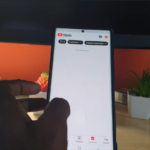Windows 11 has a very cool feature that’s called Voice typing that allows users to input text into any text field or use dictation to write notes or even longer form texts such as a book, letter and so on.
This is a handy feature that can both save time and improve productivity significantly. Please take some time to learn about this feature below.
Video Tutorial:
See my Video tutorial below that will show you what to do in order to use this feature.
How to use Voice Typing Windows 11?
So the first thing to do is find a area where text can be input such as a search box or WordPad document. I don’t think this works with Microsoft word though so keep that in mind.
1.Now press windows key and H key.
2.Click the Mic icon and begin to speak clearly.
3.Notice that everything you speak is typed. You can also add punctuation’s.
You may have to do some slight corrections but the Voice Typing does save a lot of time and effort.
Before You Go
Please share my guide and please take the time now to check out even more articles or comment below. Thanks for reading the article my friend.