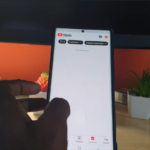Narrator insists on reading out everything on screen and this guide will show you how to Disable or turn the Narrator feature off in Windows 11. The process is easy and will only take a minute or two. Although that annoying voice reading everything may make the time seem longer.
Do remember to check out the video as well and leave a comment which would be greatly appreciated.
YouTube Video Guide:
See my Video guide below that shows you how right now.
How to Disable Narrator on Windows 11?
There are two ways to do this or to turn the feature off or even on.
1.Click the up arrow beside time lower right.
2.Now hover over the icons until you see narrator.
3.Right click and exit or click on the icon and choose exit.
OR
1.Go to Windows logo and click settings.
2.Next go to Accessibility.
3.Now choose narrator.
4.Where it says Narrator go ahead and turn it off or you could turn it on as well.
One More thing
Please comment below, share and do me a solid and check out even more articles on similar Tech issues. Thanks for checking out the article.