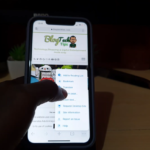Did you know that Google can be set to Dark Mode or a Dark theme. Yes it can and its very easy. The best part is it gives search a new look and its less taxing on the eyes especially at night. I am sure you will love this mode and probably keep your search that way.
If you have any feedback please share in the comments and as always thanks for checking out the content.
Where does this work?
This Works for Chrome on iOS (iPhone) and Android and based on what I have seen it works on any Browser as long as you are using Google search. The change will only affect Google search and not any other website though so keep that in mind.
Video Tutorial:
Watch the following Video Guide to see what to do step by step.
How to Set Google to Dark theme?
In order to set Google to Dark theme do the following
1.Using a Browser e.g. Google Chrome go to: WWW.Google.com
2.In the upper left click the three lines.
3.Now look for : Dark Theme which should be off. Now Tap to turn ON.
Notice that Google search is now in Black or a dark theme. To turn it off do the above again to return to the standard light theme if you wish.
Before You Go
That’s it please take the time and share the guide and please comment below. You can also check out even more of our guides here on the website.