So you are experiencing the Samsung Laptop Black screen problem and would like a Fix. You my friend have come to the rite place. Today’s guide will walk you through the step you need to take in order to fix the blank or Black screen issue on any Samsung Laptop easily.
Please be advised that in order to fix the problem watch the video or read the directions as given below.
Video Tutorial:
This is my video tutorial that shows what steps to take in order to solve this problem easily.
How to Fix Samsung Laptop Black Screen Problem?
In order to fix the Black Screen issue go ahead and do the following
1.Locate the Power Button.
2.Press and hold the Power button for 15 seconds. You should hear a wind down sound.
3.Press the power button once and your device should power up again.
The black screen should be gone after this and the problem solved.
What is happening here?
Some times due to Software errors or that of hardware your user interface (UI) may crash and and result in a Black screen. Power cycling your device may be the only way to get your device working again fully.
Before You Go
Please take some time now please and share my guide. The comment section is also at your disposal and do check out even more of my content.

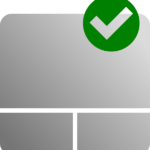
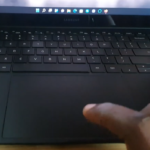
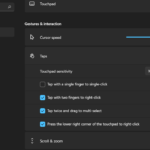


Not even close. That’s the “WiFi fix for Dummies” approach and it rarely works on a black screen caused by anything more than a minor glitch that corrects itself when rebooted.
What do you suggest? would love your input.
i have np350v5c and that have black screen after bios update error… have you any ideas for resolve it?