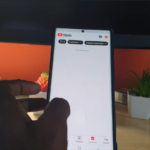Do you want to know How to Update Edge Browser in Windows 11. The process may not be so obvious and you are left scratching your head. Don’t worry this happens to the best of us, especially the fact that there is no update option in menu that easily shows update.
That’s why I am here as I wish to show you how to deal with this problem with ease once you are using Microsoft Edge browser.
Video Guide:
Like videos? here is one that will show you what to do and have you up and running in no time.
How its all done step by step:
1.Launch Edge Browser.
2.Click the three lines upper right and go to settings.
3.In the left panel go to: About Microsoft Edge.
4.Notice in the first section that the browser will check for updates as you enter. If any is available it will update and prompt you to restart.
Enjoy the new features and updates when Edge starts gain.
Before you Go
Please comment, share and check out even more articles below and thanks for stopping bye.