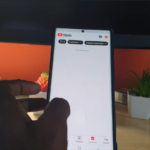Sleep time determines at what time your Display or screen goes to sleep. You can customize the setting and have it set to what you want. So my guide will show you how to find the setting and make the relevant adjustments.
Why Do this?
Adjusting Sleep time can be a great way to save battery life as you can set the sweet spot to when you want your display off. You can also make adjustments over time based on your usage.
Video Tutorial:
Below is my video tutorial that will show you how to adjust sleep time easily.
How its all done?
1.Go to Start and then go to settings.
2.Select System in the left menu and then Power & battery in the right panel.
3.Now select Screen and sleep.
4.Now adjust the on Battery and Plugged in settings as needed.
Before you Go
Please comment below and take the time now to share the guide as well as check out more of my content. As always thanks for stopping bye my friend.