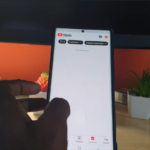In case your Physical Keyboard ever fails or starts to bug out I suggest that you get familiar with learning how to Enable Onscreen keyboard Windows 11 pretty quickly.
The onscreen Keyboard is great for imputing text and it can be done using the mouse. I have in the past used this feature in situation where I had to disable the physical keyboard as it was faulty. It works for tying or simply imputing passwords.
What is this feature Used for?
This Onscreen Keyboard can be used for input in cases where you are not able to input text with the primary keyboard. Its a great way of imputing text and passwords easily. Works great if some keys are not working on your keyboard as well.
Video Guide:
Watch my video guide to see what to do in enabling this feature.
How to Enable this in Windows 11?
To enable the Onscreen Keyboard or Onscreen Touch Keyboard I suggest that you go ahead and
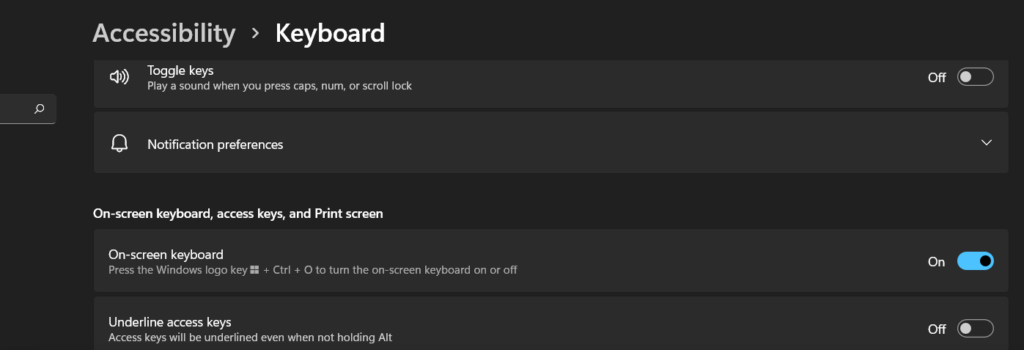
1. Click on the start button.
2.Go next to settings.
3.In the left panel go ahead and go to accessibility.
4.Select keyboard on the right.
5.Finally enable On-screen Keyboard.
Before you Go
This is a cool feature that you definitely want to know how to enable from Windows Version to Windows version. So what did you think? Please let me know in the comments below. As always please share the guide as its greatly appreciated.