You will notice on devices such as the Galaxy Book Pro Laptop and other Samsung Laptops that the Laptop will boot up when asleep or powered off as soon as you open the Lid.
If you don’t like this behavior you can turn it off and your Laptop will behave like a normal laptop and only power up when the power button is pressed.
What is Auto Booting?
With Auto Booting the system starts automatically when the lid is opened while the system is hibernating or shut down.
How to Disable this Feature?
If you want to turn off the Auto Booting feature do the following.
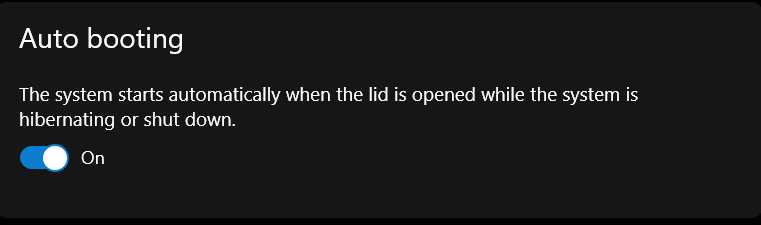
1.Go to start.
2.Samsung settings.
3.Battery and Performance.
4.Scroll all the way down and disable Auto Booting.
Video Guide:
See my video guide that walks you through the steps of what to do
What do you think?
So what do you think of this feature? Please let me know in the comments and please share this one with some friends. As always thank you for checking out the article.






does this feature drain the laptop battery?
Don’t think so, used it without any noticeable issues from my end.