Want your Battery to remain healthy as long as possible? There is a way to make your Battery Health remain Constant throughout the Life of your Laptop. Today I will show you How to Make your Samsung Laptop Battery health Last Longer.
This way your Battery wont degrade as badly over time and throwing you from Good battery life to Mediocre. With this tip you will get a consistent battery life and hopefully to the end of the Life of your Laptop you should have good battery life.
What device does this Apply to?
This guide was written with Samsung Laptops in mind such as the Galaxy Book Pro. But bear in mind I also have included tips for all other Laptops as well. If you are on a Samsung Laptop this will work much easier.
Video Tutorial:
Watch my video guide and learn what to do.
What do I do?
On your Samsung Galaxy Laptop
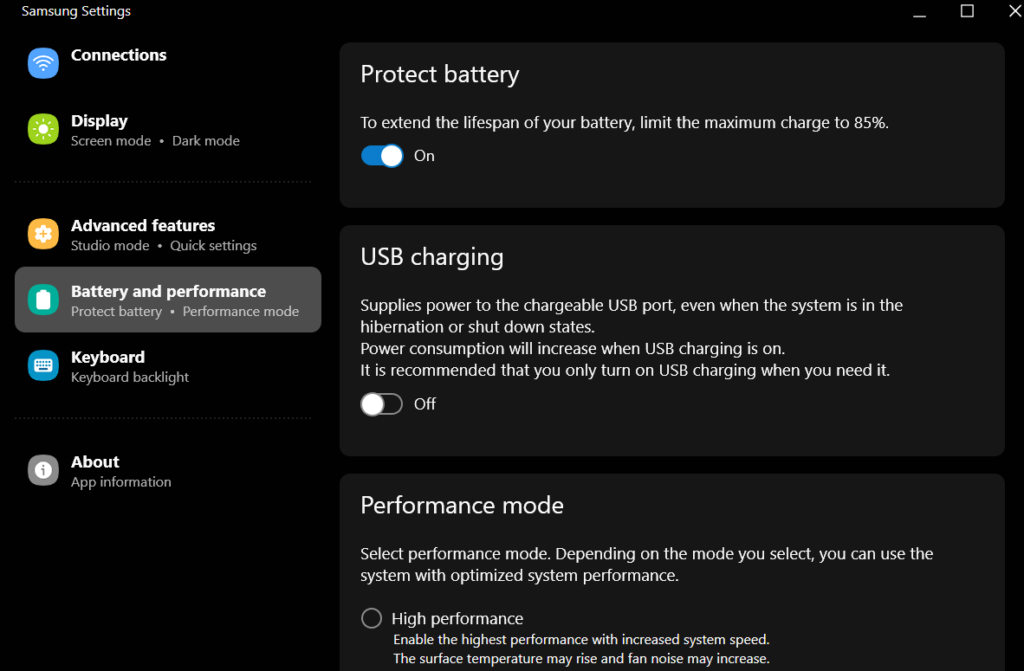
1.Go ahead and go to start.
2.Now look for Samsung Settings and select it (If you cant find it try search).
3.Go next to Battery and Performance.
4.Turn Protect Battery on.This will limit your device to only charge to 85% and over time it will preserve your Battery health.
That’s it use your device as normal the software will do the rest.
Other Devices
On other device You can try charging your device or battery to only 85% and disconnecting it from the charger. The only issue is that you will have to do this manually each time. So as soon as your device charges to 85% you will have to unplug it.
I hope this was Helpful to You
Now if you do the above over time as your Battery naturally degrades you can start charging the full 100% and access that unused 15% which should give you some battery health back. If you like the guide give me some feedback and thanks for checking out the article.





