This fix can apply to any Laptop especially the Galaxy Book Pro from Samsung or any other Laptop. The issue is accidental clicks from the Touchpad when scrolling across the screen,it happens at random in my experience with my fingers gliding across the touchpad.
The guide should also work for other versions of Windows other than windows 11 but the location of the settings may be different. This issue is not to be confused with clicking associated with your palms catching the touchpad or clicking due to flexing of the chase when the laptop is on your lap and flexes.
Although the tips might help in those cases and I say might as I am talking about the specific issue outlined below.
The Issue:
Laptop keeps accidentally clicking when scrolling using the touchpad as fingers glide across the touch surface. This issue might be with calibration as the touchpad seems to think you are clicking when simply scrolling.
This is really annoying as it results in constant accidental clicks and make the touchpad unusable.
Video Guide:
This guide will walk you through all you need to know in order to fix this problem.
How to Fix this Problem?
In order to fix this problem go ahead and do the following in Windows 11.
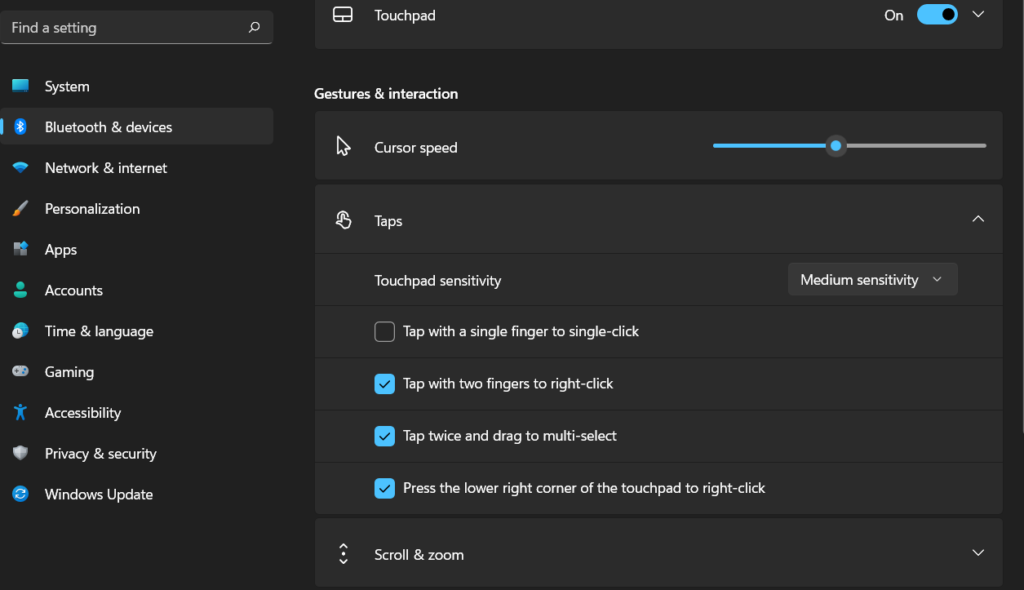
1.Click the Windows logo.
2.Go to settings.
3.Go to Bluetooth & Devices.
4.Select Touchpad on the right side. (On other versions of Windows search: Touchpad Settings)
5.Click on Taps and set Touchpad sensitivity to : Low Sensitivity. Test that out and see if it fixes it, if not come back and disable : Tap with a single finger to single-click.
This way you can scroll and if you need to click simply use the left click on the touchpad. That should solve the issue until your manufacturer fixes the bug with a software update if they ever do.
Alternative solution
A alternative would be to get a mouse for your Laptop which usually makes things much easier. They have small and portable ones that will work fine so definitely do that if it suits you.
Before You Go
Did this solve your issue or are you having some other problem? Please share in the comments and maybe I will be able to help you out as always. Please take the time to share this guide now and give us your feedback.

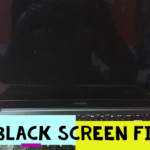
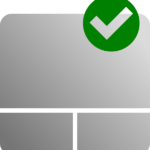
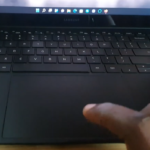


Thanks for the great fix! 🙌 The accidental touchpad clicks were driving me crazy on Windows 11. 🖱️ Your step-by-step guide was clear and easy to follow. Now my touchpad is much more manageable. Awesome job! 👏💻