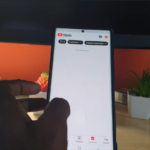I am sure you are on the lookout for a free Video Editor in Windows so that you can edit your Videos. Windows 10 Default Free Video Editor is a great option that’s installed by default on your Windows Laptop or other devices.
It can edit your video files for Home movies or for videos for YouTube.It has a simple interface and all the main features that you could want.Works great with video from your smartphone and other smart devices.
How to Find and Use the Windows 10 Video Editor
The default Video Editor App is installed already on your device.
1.Go to Search bar on Windows 10.
2.Search Video Editor.
3.Select the Video Editor and Create a new Project.
4.You can add video files or drag them to the editing tray and add them on the time line.
That’s it over time you can master this app for editing your videos for free and later you may if necessary move on to more advanced apps. But for basic video creation this App is enough and can save you hundreds of bucks off the bat.
Before You Go
Before you Go please take the time now and do me and you a solid and share the guide. Your feedback in the comments is also welcomed and you can see the other articles written just for you.