This may just be me and be totally unique to my situation its hard to tell. But I will document it here if it may help others out. I will also describe the situation to the best of my ability as well.
So I encountered this one when I tried to upload a picture to email some important documents to a business. I was using Yahoo mail and noticed that as soon as I would tried to upload a picture taken with my iPhone as a attachment I would get the error:
We are having trouble previewing this file. Retry or download …..
This would happen regardless of how many times I removed the file and tried to upload again from my pictures. I can’t recall which browser I was using but it was between Safari or Firefox.
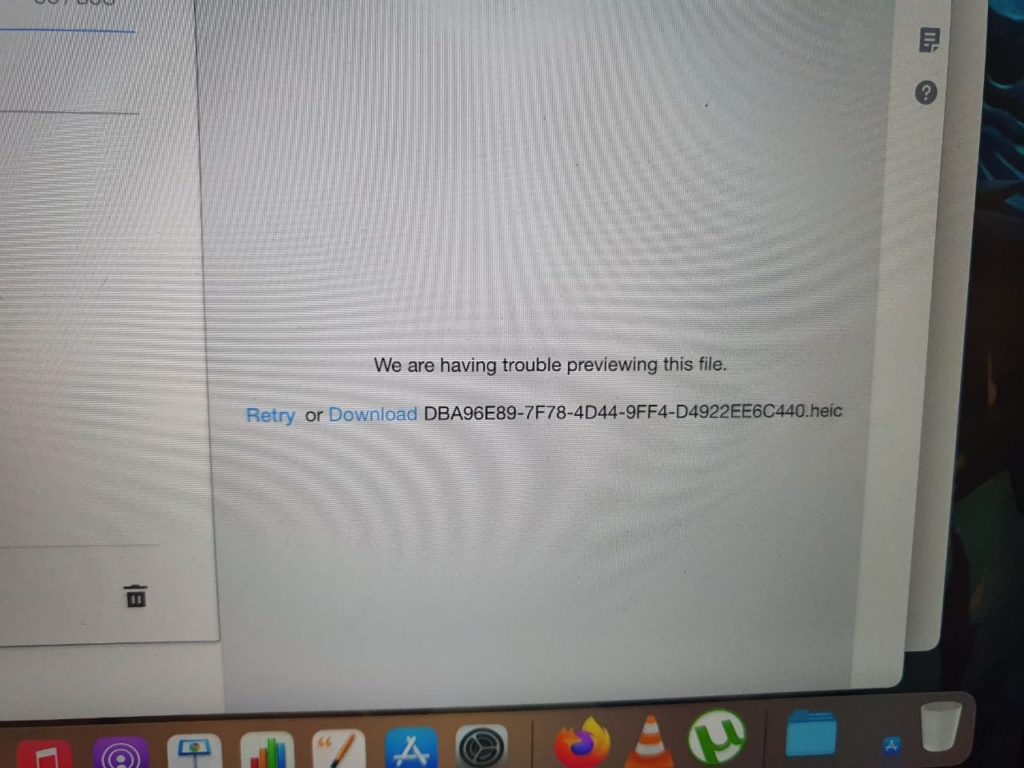
What device does this apply to?
This one applies to MacBook in general and may happen with any email client on trying to upload a picture from your device taken with your iPhone. The specific eMail client being used at the time with a web browser was yahoo.
But as noted this may not be limited to this client. SO bear that in mind as you read this.
How did I fix this problem?
Well in the end I found a work around and this was it.
1.If you have the email typed up already leave it as is.
2. Remove the failed upload or image.
3.Go back to your inbox and your email will be saved as a draft.You can have your To field filled out along with your other details.
4.Open said Email in the Email App on your phone and upload the picture from your phone.
Chances are the picture will upload and everything will run smoothly. As it did in my case and you can send the email as normal. This seems to be a bug and this is what I found to get around it.
Before You Go
Please share this article and please let me know if this was useful at and if so share your experience. You can check out my other articles as well.





