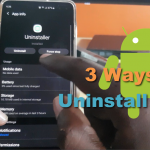Today’s guide will focus on using your Samsung Galaxy Tablet to boot into Safe Mode. Safe mode is designed to allow you to troubleshoot your device and fix issues.
In Safe mode only core Apps and services are loaded and so you can track down the source of an issue with your Tablet. This will be demonstrated on a Galaxy Tab A but will apply to any Samsung or Android Tablet you may have.
I also include two ways you can get into Safe Mode so that if one method does not work you can use the other.
How to Boot Into Safe Mode Samsung Tablet?
Method 1:
In order to boot into safe Mode you will need to
1.Go ahead and press on your Tablets power button.
2.The menu for power off will appear.
3.Now long press the power button and a message regarding safe mode will show up.
4.Press the safe mode message and allow your device to boot up. Look in the lower left of the screen and you will see safe mode indicating you are in the mode. Apps, widgets and so on will be greyed out indicating as per the mode.
5.To exit swipe down the notification tray and select the notification and confirm when you are ready to exit the mode.
Method 2:
1.Go ahead and turn off your Tablet.
2.Press volume down and Power button.
3.When your device vibrates go ahead and let go of power and keep holding volume down.
4.Your device will boot into safe mode notice the safe mode lower left of the screen.
5.To exit this mode simply follow the directions as seen above step 5.
Before You Go
Before you go Please take the time now and share this guide.
Before You Go
As always please share the guide, comment below and check out more of my content on this and other similar topics.