It happens often out of the Blue where you get the error Can’t Write to SD Card on Android. Its definitely not a fun error to see with all your pictures and videos at stake.
This guide will show you what you can do in a effort to fix this error if you are ever unfortunate enough to encounter it.
The Error Reads:
The error reads:
Can’t write to SD Card
Your SD card isn’t working correctly and has been set to read-only to prevent data loss. Backing up the data on your SD card is recommended.
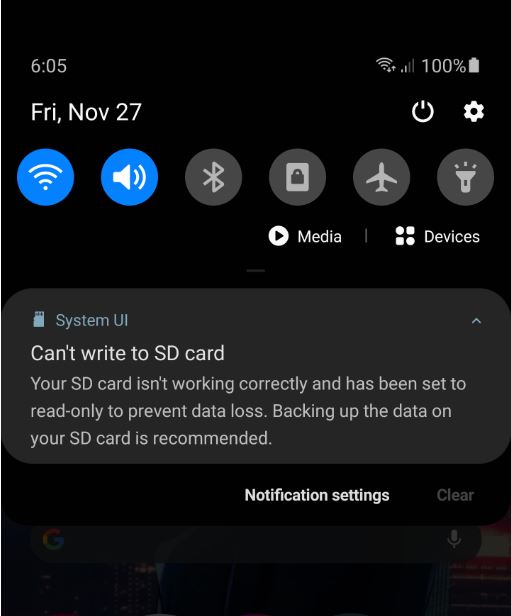
Also you will notice that when you try to take a picture it will not save and it simply disappears while the error is displayed indicating its not being saved to your SD card unless you have it set to your phone directly.
My Video Guide
Included in this guide is a full walk through and breakdown of the problem for you. Click Play and watch.
How to Fix the Can’t Write to SD Card Error
1.As recommended connect your phone to your computer and backup your files. The last thing you need is for the SD card to go down and you miss your chance to do so.
2. Press power and click reboot. After your phone reboot you will find in most cases the error will go away.
3.Now keep your fingers crossed as there is still a possibility the SD card is failing. If the error never happens again it may have been a false positive. If it keeps coming back especially after a reboot then buy a new SD card and transfer your data or backups. You don’t want new pictures to disappear with a random final crash.
4.Go to This PC when your phone is connected to your Laptop and open your phone and notice the SD card storage shown. IF your Card is in the red which means its only a few Gigs from being full then that may be your Issue. Go ahead and delete some pictures and videos that’s not necessary on the SD card. You can also do it from the phone but remember to empty the bin when finished to free free up the space or the free space will not show up.
My error disappeared after I did a reboot. The error has not returned since and I am all good.
Before You Go
Was this the first time encountering this error if so please share your experience below in the comments and as always remember to share and like.





