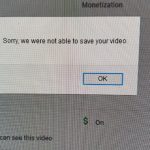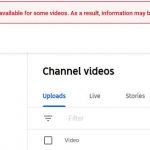This one is a strange one that can happen on a new device or even on one that you have been using for some time. Where the Pause Button not going away on YouTube. It stays up on screen while you watch your videos be it watch window or full screen and its pretty annoying.
You will be unable to enjoy your content as the Pause button and other bars stay up and don’t go away. In these cases you rather stop watching videos and seek out a solution as the controls of YouTube being in the way as you watch can really ruin the experience. I was having this issue on my phone and it seems to only happen on smartphones and tablets running the YouTube App.
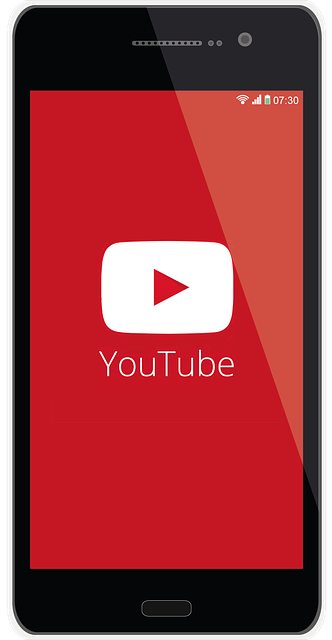
How to Fix the YouTube Pause Button Not Going Away Problem?
To fix this problem and get back to watching your videos go ahead and
1.On the YouTube App go to if you are in a Video to the Home screen.
2.Click on Library.
3.Click your User icon upper right.
4.Now go to settings.
5.Next Choose Accessibility.
6.Turn on the Accessibility feature and under Hide Player controls set it to a appropriate time to hide. I chose 3 seconds.
7.Now go back to the home screen and exit and close the App in the background. Launch the App afresh and go back to watching videos, notice the Pause controls disappear as you watch within seconds. You can tap the screen to bring them back up when you want.
Video Tutorial:
Watch My Video Tutorial and see how its done step by step.
Before You Go
Please share these tips and be reminded to check out some more content here on the website as always. Thank you for checking out this one.