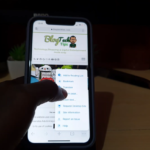Among us is the new game on the block that’s all the rage. This guide will show you different ways you can install the Among US game on your phone.
Weather your device be a Android or IOS device like the iPhone then this will Apply. This also works for phones as well as Tablets.
How to Install Among US on Android?
Android offers the most flexible options as you can install the Among US game in several ways.
1.Go ahead and make sure you are connected to the Internet.
2.Open Google Play and search for Among US.
3.Install the App and open when finished.
(OR)
IF the app does not show up in your Google Play. Then go to Google and search:Among us install and look for the link to Google play and install from there. The link should eventually bring you back to Google play after selecting your device.
OR
1.Go to Google and Search for: “Among US apk
2.You should get results from several APK websites. Go ahead and choose a reliable one and download the apk file.
3.Install the apk file for Among US and allow install of third party apps if you have not already.
4.The app should install and you can now play Among us.
How to install Among Us on iPhone?
This is how to do the install on iPhone which is very simple for the most part. Go ahead and watch the video or follow the directions.
1.Make sure your internet is working.
2.Go to the App store and search for: Among us
3.Download the App.
OR
Go to Google and search for : Among us App store. You should now be able to add the Game to your Apps.
One more thing before you go
Go ahead and share this article with some friends who want to play Among us on their phone. Please also comment below and check out even more guides.