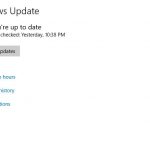This one is for those who want to install a legitimate App on Windows 10 and you encounter the: Windows Protected Your PC message from Microsoft defender.
There is only the option to Don’t run and this article will be a quick one on How to get past the screen.
What Should I know before proceeding?
Never allow a app that you did not install or run the following permission. Also make sure that the app you are installing comes from a legitimate website or source before allowing it to install.
This guide is meant for when you are installing a normal App such as a Browser, Media player or other App and your PC and you see the message popup.
How to Bypass the Windows Protected Your PC screen?
So if you are installing a trusted and legitimate App and see the screen pop up do this:
1.Read the screen and message.
2.Click the More info at the end of the message.
3.It should identify the app which should be the trusted App you are installing.
4.Go ahead and click the : Run Anyway option that was hidden and is now showing.
The app should now install as it normally does.
Ask your Questions:
You can ask your questions below in the comments and please remember to share this one it would be so appreciated.