This is how to fix the error: You Need Permission where in Google Classroom anyone or students that take a Quiz and try to access the test or Quiz get the error and are unable to complete the Quiz.
This guide will explain why the error is happening and how you can get around or solve the problem. If you have questions you can ask them below and remember to check out even more article son this and other issues.
The Error:
The error reads:
You need permission
This form can only be viewed by users in the owner’s organization
Try contacting the owner of the form if you think this is a mistake. Learn more. Report Abuse,Google Forms.
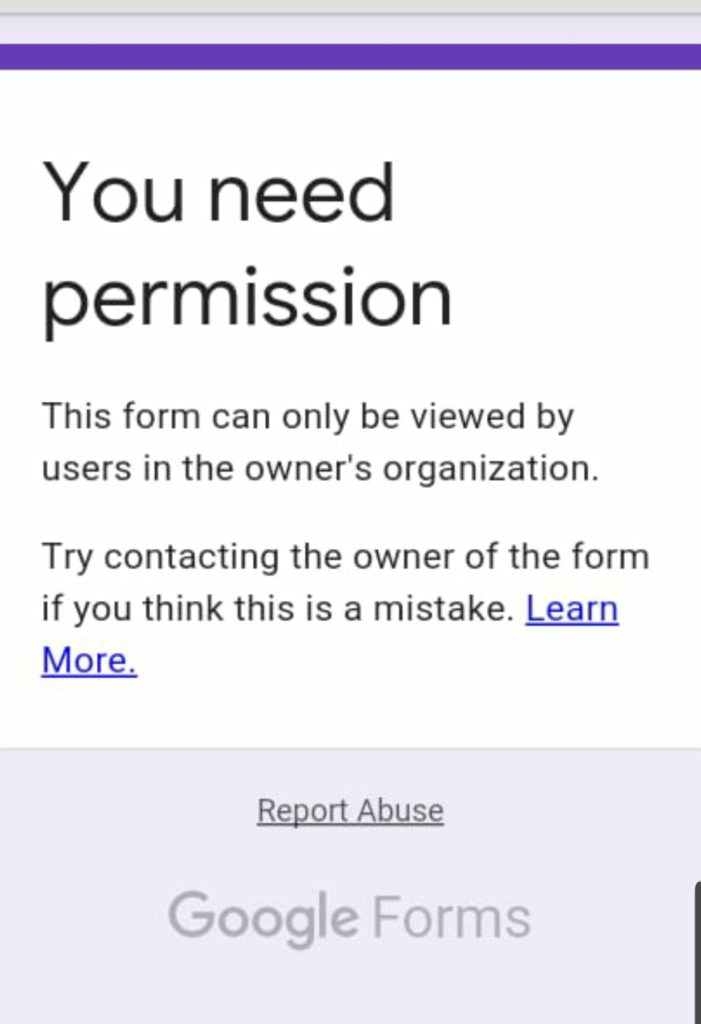
What devices does this Happen on?
The error usually occurs on mobile devices such as phones and Tablets. This can be from Samsung or Apple devices.
Why are you getting the Error?
The error is appearing as you don’t have permission to access the Quiz. You were most likely using the Google Classroom App on your Android or IOS Phone or Tablet when you encountered it.
Video Tutorial:
Watch the video tutorial and see exactly how to deal with this problem for yourself. The written version is below.
How to Fix this Error?
To fix the error first stop using the Google Classroom App for a while on your phone or Tablet.
1.Launch chrome browser or install it. Make sure its your default browser especially for opening links.
2.Go ahead and go to Google and search: Google Classroom .
3.Log into Google Classroom with the Email and Password given by your School or Institution.
4.Take the test from the browser and you will find it works just fine. Also if you try opening the Test again from Google Classroom App it should now work. I explain why below.
Cause of the Error
The error happens because in Google Classroom when a Quiz is set its uses Google Forms for the test. In the App on your phone or Tablet when you click on the link to the Quiz it may seem as if you are still in the Google Classroom App but it tries to leave the App and open a browser to access the Google Forms for the test or Quiz.
You see the error as you are most likely not logged in with your Schools email in the browser window and you get the Permission error.
General Workaround
As a extra solution or workaround you can take the test from a Laptop or desktop and you should not have the problem.
Still having Issues?
If you are still having issues the problem might be much simpler. Try to update your Tablet or phone. Make sure chrome browser is updated to the latest version.
Clear the cache or uninstall and reinstall your chrome browser. Also you may have to remove extra Google accounts in case you have multiple logged in on one device.If you have multiple browsers installed make sure that the default is chrome or that the link is not opening up in another browser as Google tools work best with its own Apps.
One more thing
Please share if this was useful and share your experience below as it relates to this issue and how it was encountered.





