This is for the iPhone Charging not available error that appears on iPhone’s when liquid has been detected in the charge port.
This guide will walk you through what you can do to safely start charging your phone again and avoid damage to your device.
With the tips provided your phone will be back up and charging safely in no time.
The error:
The error reads:
Charging Not Available
Liquid has been detected in the Lightning connector. Diconnect to allow the connector to dry. Charging now may damage your iPhone.
With the options for Emergency Override and dismiss.
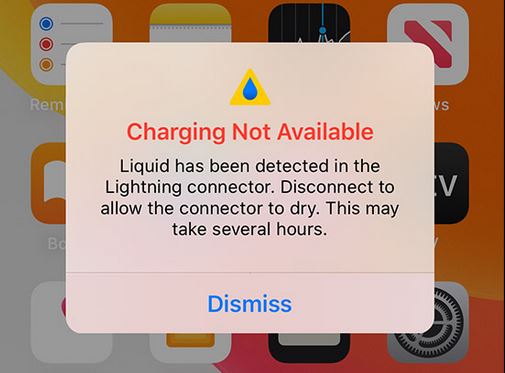
What causes this issue?
The issue is caused by as the error suggests water in the charge port of your iPhone. It usually appears in cases where you got your phone wet, went diving with it or submerged it in some water.
The error will appear each time you connect your iPhone charger to your iPhone. The phone will not charge and do not simply use the Emergency Override as if there is water there it will damage your phone as water and electricity don’t mix.
Your phones expensive and the last thing you need is to repair it or to buy a new one because of damage.
Alternative Solution:
The full solution is below and because every situation is different and while your phone dries as directed below with the given drying method you may need to get your phone back up and running in a faster time.
Note that Wireless charging should not be affected by this problem and your phone should be able to charge wirelessly until the moisture in the port issue is solved.
Remember this step is optional and only a suggestion to keep you on your feet especially if you already own a wireless charger.
Video Tutorial:
The video tutorial below outlines all the steps to take to fix this issue. You can continue reading or watch the video tutorial.
How to Fix this Problem?
1.Disconnect your charger.
2.Go ahead and get some toilet paper and flash the phone to get out some of the excess water and then use the toilet paper to get into the port and dry out the excess water.
You can also blow into the port and then place the phone in front of a fan or well ventilated area for 2-3 hours to dry properly. After the time plug the phone back in and see if it starts to charge without issue. A Hair or blow dryer can also speed up the process and effectiveness of getting rid of the water too.
3.In some cases the error will persist and in those cases I suggest you place your phone in fresh uncooked rice bag and leave for 24 hours. The rice will remove the excess moisture. After your phone will charge fine.
3.You can also use pure Isopropyl Alcohol as seen below,the purer the better. Regular Alcohol will not work as it not pure enough. The one below is 99% +.
Next using some tissue or toilet paper clean the port with the Isopropyl Alcohol and allow to air dry for a hour or two. Connect your charger again.
Finishing Up
Usually the error will clear on its own once your device no longer detects moisture. If you have done the above especially leaving it in rice for 24 hours and the ports been cleaned and there is no water.
You can go ahead and use the override option but bear in mind that you are doing this at your own risk. Chances are there is no water if you follow the above steps but the final decision is yours.
If this was successful please let me know below and remember to share this guide and check out some more content here on the website.








How come nobody covers why we get this message when our phone or charge cord was never around liquid? Been on my nightstand all night and the charge cord by my desk. No liquid anywhere. What gives?