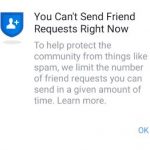Today’s guide will walk you through How to Copy Link of Facebook Page. This is very useful if you want to share a direct link to your Page or Business Page on Facebook. Best part is that this can be done on mobile for iPhone and Android in the same way.
So if you want to know how to do this for yourself then follow my directions below which shows you everything to do. I do hope you enjoy the tutorial and I would love your feedback in the comments.
Devices this will work on:
This will work on any Samsung or Android device. It will also work on IOS devices such as the iPhone as long as you are using the Facebook App.
Video Tutorial:
Watch my Video tutorial to see what to do step by step.
How to Copy Facebook Link?
In order to copy your Facebook link go ahead and
1.Launch the Facebook App.
2.Click the three lines upper right or in some cases it may be in the lower right of the screen.
3.Just below Menu select your Facebook Page or to see the full list of Facebook Pages then click Pages further below on the card like tabs.
4.Select the Facebook Page you want to share. Just beneath the name of the page there is a bunch of tabs with Overview, Ads and so on. Go ahead and swipe to the left to see the other options.
Select More and scroll all the way down to the last section that says: Grow your audience.
5.Select Copy Page Link. Now go to social media or any where you can input text and long press a blank space where text is to be placed and paste when it appears.
That’s it you can share this anywhere you like and it will point back to your Facebook Page.
One more thing Before you Go
Please take some time and share this guide with your friends. Also comment below and check out some more of our content here on the website.