If you would like to Delete Liked Videos on TikTok then we have the solution with two methods you can use to do so.
So if you are on either Android or IOS this is the guide for you. So if you have any videos you have liked on TikTok that you liked and want removed from your liked videos you are now in the right place.
I will also show you how to hide your liked videos which is essentially like deleting so no one can see them on visiting your profile.
Method 1: Delete Liked Videos
1.To delete a liked Video go to TikTok.
2.Go to your profile (Me Tab).
3.You should see your videos on the tab next to your videos you will see a heart click that tab. That’s all your previously liked videos.
4.Click on one video at a time or a specific video and click the heart again and it will be unliked or removed from your liked videos.
Method 2: Hide or Delete Liked Videos
This is basically like deleting as no one but you will be able to see the videos you have liked.
1.Launch TikTok.
2.Go to your profile.
3.Click three dots upper right and go to settings.
4.Go to Privacy and safety.
5.Look for: who can view your liked Videos and set it to Only me.
Now when you go to your profile you will see your liked videos but others will not.
That’s it if you have anything to add please do so below and please share this one.

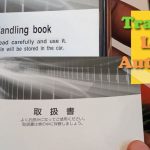




Uh uh
Did not answer the real question. How can you permanently remove “Liked Videos” from your account. We know how to hide from everyone. We want to know how to remove them all at once instead of one at a time.