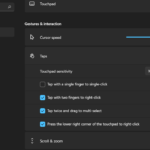If you ever wanted to learn How to Copy YouTube Channel Link on PC then this guide will show you how. Copy your own or copy the URL of any YouTube channel.
Best part is that you will be able to share said YouTube channel were you want to. I also added a few other tips to help you out as well.
What devices does this apply to?
This applies to Laptops or PC as both devices are basically the same. Let me walk you through the process from start to finish.
How to done step by step?
In order to do this you will need to either follow the directions or watch the video. You can also do both.
1.Go ahead and find a video or one of yours.
2.Click on the Channel Name just below the Video Window the subscriber number is also below it.
3.Once on the channel page copy the URL in the address bar.
OR
1.On your Channel click your profile icon in the upper right.
2.Click your channel.
3.You will be on your channel page and from here simply copy the URL.
So if you have anything to add or a question in general then you can ask them below. As always love and peace.