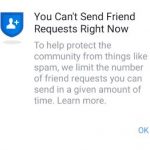Do you want to take a break from Facebook? After all you have been contemplating it for a while. Well you could do it by first deactivating your account and pick back up exactly where you left off when you are ready.
My guide walks you through what you can do in order to Deactivate Facebook Account Temporarily. This guide is written with the latest version of Facebook and the changes in mind.
So join my as I guide you through the process step by step.
What Will you be doing?
You will be learning how to Temporarily Deactivate your Facebook Account which is basically shutting down your account for a time of your choosing.
Do note this is not deleting your account but making it inactive in a sense. Until you are ready for it again. No one can contact you or find your content until you resume again.
Devices this applies to?
This applies to any iPhone and Android device running the Facebook App. The directions is the same for both devices so you can follow the directions and video below.
Video Guide
To make things much easier I have put together this guide that shows you exactly what to do in the form of a video which you can watch below.
How to Deactivate your Facebook Temporarily
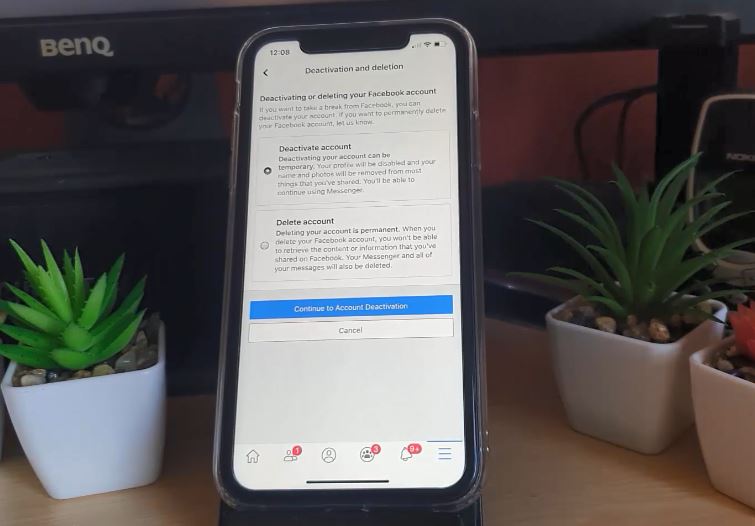
1.Launch Facebook and from your Home feed click the three lines in the bottom right of the screen (Last set of icons).
2.On the next screen scroll down and select settings and privacy. Next select settings.
3.Go to the Your Facebook Information section and select : Account Ownership and control.
4.Select Deactivation and deletion.
5.Finally choose: Deactivate Account and select continue to account deactivation. Enter your password and simply follow the onscreen directions from here.
In case you want to Reactivate your account simply sign back in and you will be good to go once more.
What do you think?
How well did I do?
Please share your thoughts and feedback in the comments. Please also take some time and share this and see our content.