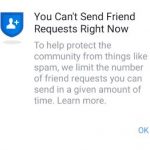As the title of this article suggests I will be showing you How to Make Facebook Private So only Friends can see. This tutorial only requires a smartphone and the Facebook app and you are good to go.
I will show you how to find the settings to make your Facebook account that more private and prevent people you don’t want from seeing your posts.
This will be done or demonstrated on the Android app on a Samsung Galaxy device.
How to Make Your Facebook Account private?
1.Launch Facebook and go to home feed. Click the three lines in the upper right to access menu options.
2.Go to Settings & privacy and then select settings.
3.Go down to the privacy section.
4.Now select Privacy Settings. Under your activity set settings such as : Who can see your future posts, Who can see your stories and other relevant settings to: Friends. You can even control if search engines can link to your profile.
5.Finally hit back and go to : Public Posts and from here you can set all three options if necessary to Friends.
That’s it by doing these modifications only friends or who you approve will be able to see your posts.
Do this before you leave
Before you leave please share this post with some friends, comment below and remember to check out even more articles on this and other related topics.