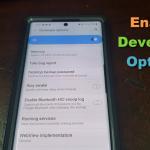So if you have not noticed yet there is a cool new feature that’s been added to your camera that’s called: Live Focus Video and its lit.
You might not have noticed it at all as it was added recently in the September 2019 update of the Galaxy S10 and should also be found on the Note 10 as well.
So follow below as I show you how to get this feature and how to use it if you have not already gotten the new feature.
What is Live Focus Video?
Live Focus Video is just like regular Live Focus except that this time they are for video. Best part you can also record a video while the effects are on.
Live Focus Video allows users to Focus on a subject or Face and blur or Warp the background behind the subject. You can add various cool effects as well such as Glitch effects,color point which make the background grey and you remain in color and much more.
Video Tutorial:
Watch the video tutorial to see how its all done step by step.
How to Get Live Focus Video Feature?
If your device did not come with the feature already installed then go to settings, Software update and download and install the latest update. The feature will be in the September update for your phone.
Once all this is done you are good to go and ready to use the new feature.
How use the Live Focus Video Feature?

1.Go ahead and launch the camera.
2.Now where you have camera modes right above the shutter button use to capture pictures or record video simply swipe to the right.
The Live Focus Video is two places over on the right from Photo.
3.Once in the mode I recommend switching to the front camera. Now you should have at least four (4) effects to choose from and you will see them in real time being applied to your face.
You can record a video once you find the filter you like.
That’s about it guys enjoy the new feature its really a cool addition to the camera. You may also want to check out this new feature as well.
Before you Go
Before you go please share this article on how to Get and Use Live Focus Video Galaxy S10 and Note 10. Please share your thoughts below and check out our other articles.