So today’s fix is for those who are seeing the error: Whatsapp your Phone date is inaccurate Adjust your clock and try again.
If its your first time seeing this error then this tutorial is just for you. The error can seem pretty straight forward but the solution can be a bit more elusive.
Below are four (4) tips one of which should easily work for you. So simply continue reading for the solution.
What does the error mean?
The error Whatsapp your Phone date is inaccurate Adjust your clock and try again is as stated in most cases.
The date could be incorrect or it could be another error with Whatsapp itself causing a malfunction thus the error despite the date being correct .
Video Tutorial:
Watch the video tutorial to this fix below or continue reading, you may even do both.
How to Fix the Problem?
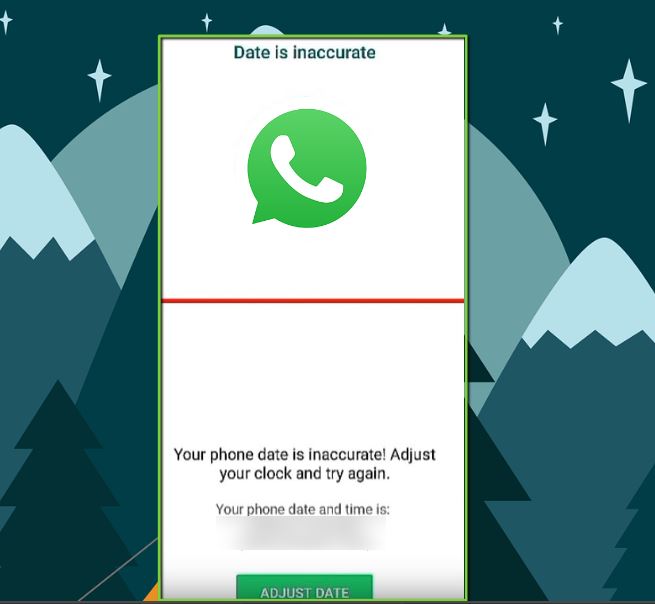
In order to fix the Whatsapp your Phone date is inaccurate Adjust your clock and try again:
1.From your phone go to settings, General Management, Date and time. Now make sure the time and date is accurate or simply turn on: Automatic date and time.
Verify that the time and date is accurate. Doing the above in most cases with this issue should fix the problem once the time and date is accurate once again.
2.If the above did not work simply launch Google Play store. Next search for Whatsapp and see if there is a update. Alternatively you can click the three lines upper left and go to My app & Games and check for updates and if there is one for Whatsapp then update it.
3.Next if that did not work go to Whatsapp and backup your chats if possible. Next go to settings, Apps, Whatsapp and go to storage.
From here clear cache and clear data. Launch Whatsapp and restoring your files, after Whatsapp is up again your Whatsapp should work fine.
4.If all else fails try uninstalling Whatsapp and then installing it again . This should in most cases fix the error.
Before you Go
That’s it guys as promised four (4) solutions for the Whatsapp your Phone date is inaccurate Adjust your clock and try again error.
Please comment below, Share and check out more of our articles here on the website friend.





