So if you are in a situation where your Samsung Galaxy S10, S10e and S10 Plus cant receive Text messages from your iPhone follow the tips here to fix it.
The steps are relatively simple and if you follow the tips below you should be OK.
So follow along as we look at How to Fix Galaxy S10 Can’t Receive Texts from iPhone.
How to Fix the Problem?
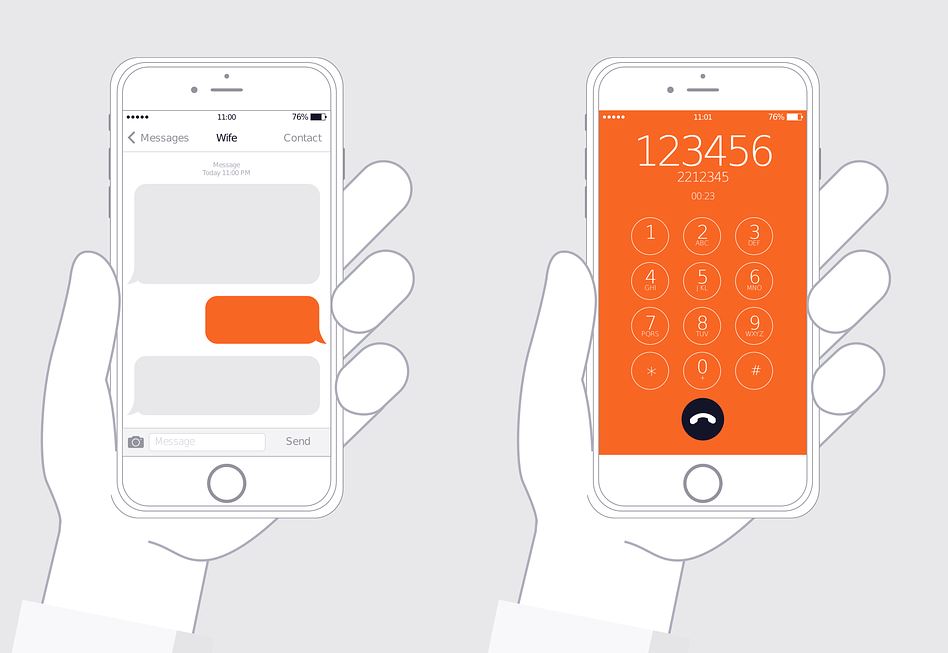
1.Turn off iMessage: iMessage works only between iPhone’s and if the feature is on and you are using it to send messages to the S10 you will not receive the messages.
To turn the feature off on the iPhone go to settings, Messages and turn iMessages off. Try sending your messages again and also make sure the messages are being sent to your number and not your Apple ID.
2.Check Your Text Center Number: First make sure you can receive texts, send a message from another Android phone and make sure you can receive texts.
If you cant receive texts even from a Android. Try going to messages, settings,more settings,Text messages and make sure message center is correct. Get your Text center number from your carrier.
3.Reset Network Settings: If network settings is not correct they may need a reset back to defaults. To do this on Android go to settings,General Management, Reset and Finally Reset Network settings. Follow the directions to reset.
4.Reset Your Phone: If all else fail then backup your Android phone and do a Hard reset. Go to settings, general management, reset and factory data reset.
Before you Go
That’s it for How to Fix Galaxy S10 Can’t Receive Texts from iPhone. as always please share, comment below and check out our other articles as well.





