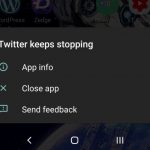If you are on any Android device including the Samsung Galaxy and you are getting the Storage space running out error or the not enough storage space error then this is the article for you.
This is especially so if with the error you cant seem to open your Gallery as it keeps closing to free up space. Follow the directions below and you will be good.
What doe the error mean?
The storage space running out error or not enough storage space message simply indicating that of the available storage space on your phone only a small amount remains. In this case its your duty to make space as this low space can affect the functionality of your phone (Make it run slow..).
The worst part is that sometimes that while there is not enough storage space Gallery also refuses to open making very difficult to free up space. After all most of your phone storage is usually taken up by pictures and video located in the gallery.
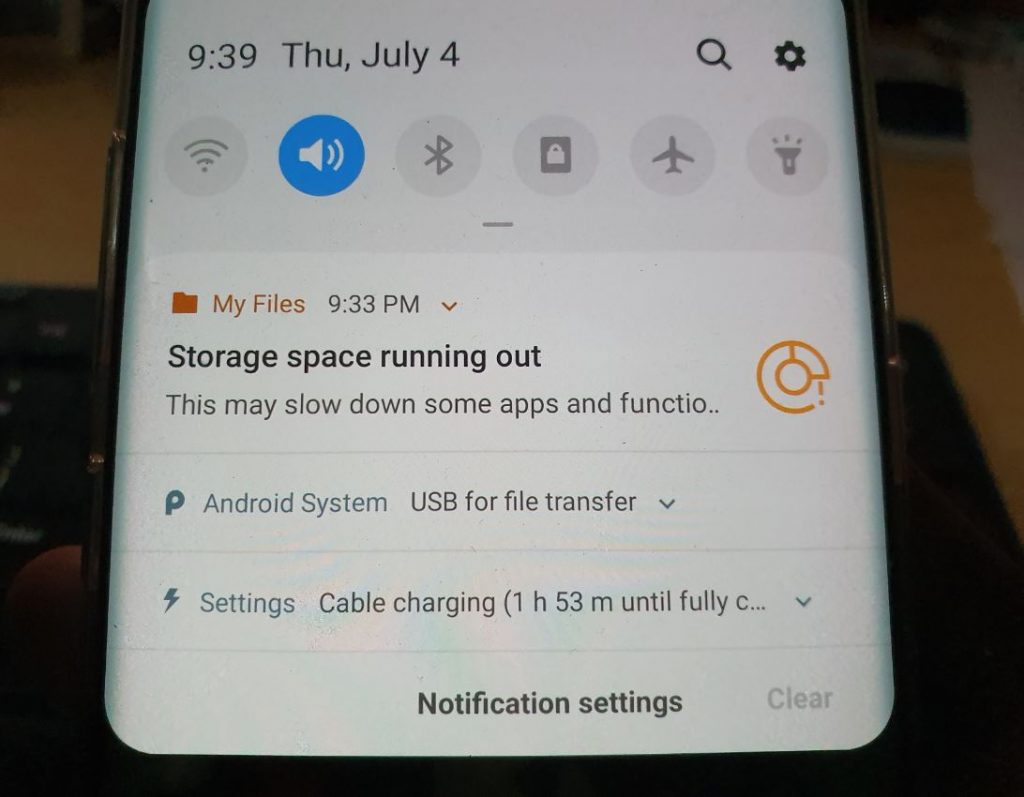
Video Tutorial:
Watch my video tutorial to see what to do.
How to Fix this error?
Fixing the Storage space error especially if Gallery wont open is is as simple as :
1.From your Home screen go to Apps tray were all apps are shown.
2.Next find my files or file explorer if you use a third party app.
3.Now browse to: Internal storage, DCIM and Camera.
4.Finally delete a few unnecessary pictures to free up space. If they are too important to delete simply connect your phone to your computer and backup your pictures and videos.
5.After free up enough space by deleting some pictures browse to the normal gallery (Which Will Open Now) and then target deleting some unnecessary videos as they take up even more space.
Finally after a while notice that the error is gone.
Before you Go
Before you go guys please take the time now and share this article on social media. Please also do me a solid and comment below and check out even more of our posts here on the website.