Today’s topic really hits home for most readers as if you are reading this article you just logged into Adsense to see a banner in red indicating that:
“Earnings at risk-one or more of your sites does not have an ads.txt file. Fix this now to avoid severe impact to your revenue. “
Further more you probably already did everything that Adsense asked but still the Adsense Ads.txt Warning wont go away. Follow along with me as I explain how to fix this issue on your website and remove the warning from the Adsense dashboard.
How long Did the message take to disappear?
Forums online and some websites will tell you anywhere from 24 to 48 hours or so after implementing the ads.txt.
I would advise that you you take those times with grain of salt as it took mine three (3) weeks to disappear between June 3 to June 24. So do have faith it will disappear especially if you have been waiting for a while.
After all every situation and website is different so there is no one time to fit all.
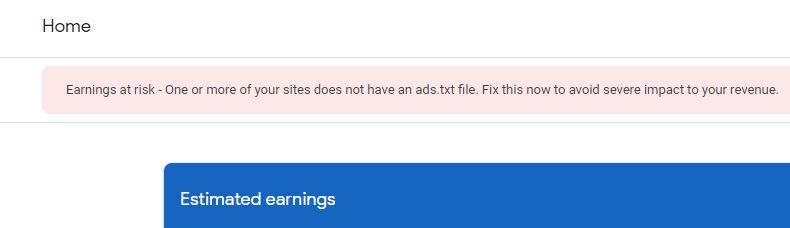
Whats a Ads.txt?
Ads.txt stands for Authorized Digital Sellers and is a IAB initiative designed to identify who is authorized to sell your Ad inventory. As of now it not mandatory but its recommended and is being adopted by more and more publishers.
The system improves transparency for buyers of Ad space and reduces the chances of fraudulent transactions by website that act as other websites and steal publisher and creator revenue.
What will Happen if you don’t Implement a Ads.txt
Its advised that you take action immediately after getting the warning in Adsense. Some users experienced a disruption to ads and earnings as Ads stopped displaying.
As for me and some users the ads did not stop which may have been because I took action immediately.
Benefits of Implementing Ads.txt:
Some users have reported a increase in revenue after implementing the Ads.txt file. This seems to be as a result of Ads that would have gone to fraudulent websites that pose to be you or other legit websites.
This revenue is now being redirected to legitimate sites as result of the use of ads.txt to prevent Ad fraud.
How to get fix the Adsense Ads.txt Warning?
1.If you are on WordPress download this plugin: Ads.txt Manager. You can also from WordPress go to Plugins and then Add new and search for the Plugin.
2.Now the format for the Ads.txt file is as follows:
google.com, pub-0000000000000000, DIRECT, f08c47fec0942fa0
Important: replace pub-0000000000000000 section of the above with your own Publisher ID from your Adsense account.
3.You can find your Publisher ID by logging into Adsense and clicking in the left panel:Account and make sure you are on the Account information tab.
Your Publisher ID is at the top of the page and you can copy it. Pro tip the ID is also displayed in the URL once you are logged into your account and on the main page.
4.Go ahead and add your Publisher ID to the given code in step 2 above and have it ready by copying the completed code with your Publisher ID.
5.In WordPress go to Settings Ads.txt and paste the completed code with Publisher ID to the file shown first line and save.
To verify that it was implemented properly go to: Yourwebsite/ads.txt
On a live website you will be able to view the file with your ID. That’s it the error should disappear if all was done correctly with time.
This is why the Adsense ads.txt warning is not disappearing for you:
While you may think you done everything perfectly here are a few thing to do to make sure you did not miss anything. One oversight like below and the message will not go away.
1.Check that the file can be crawled by going to Webmaster tool or search console and using the test crawler that’s given . Simply use the path of the file.
2. In Adsense home page go to the left and click: Account, Status and Crawl Errors. This area should be free from crawl errors. If you have one especially related to ads.txt note the website and fix it or wait to see if its diaper if you did what was required.
3.From Adsense Home page go to sites in the left panel and then Overview. Note all your sites and add the ads.txt to all these sites.
4.Did your start on blogger or similar website platform when you made your first website and applied to Adsense? If yes then add your ads.txt there as well.
Also note the procedure to add your ads.txt will be different so do your research. For me after a week I realized I once had a website on blogger and that could be a reason why the message did not disappear for me quicker so I added the code there as well.
You can even consider deleting old websites from Adsense sites, but I suggest implementing the code and using delete as a last resort.
5.Make sure all your websites are listed under Sites in Adsense if they have Ads on them or were used in Adsense at any time.
6.Use a online Ads.txt tool to scan your Ads.txt file to see that is formatted correctly.
7.Finally be patient and wait but remember to think of all possibilities and website that you have or have had with Adsense and you will be OK.
Error Still not Going Away?
If for some reason the error or message does not disappear. Try taking it all over from the basic and start over by implementing the ads.txt from scratch.
There is usually something small that your are missing such as a website you did not add to Adsense owned sites or one that you added but did not implement the code as you forgot about it.
Also note one error in the ads.txt code and the error will continue so bear that in mind. Remember you can ask directly for help below in the comments. simply share your situation and as much detail as possible and I will help out.
Before you Go
I am sure if this was helpful that you appreciate the time that it took to put this together. With that being said please comment below sharing your experience or ask question as it relates to this Adsense Ads.txt Warning wont go away Fix.
Please also share and check out our other articles as well, it would be really appreciated.





