A common issue with the Galaxy S10 and even past devices is that the S10 often has problems with the Camera being blurry or refuses to Focus.
In this article we explore the issue in depth and look at all the possible solutions to potentially fix this problem for you.
What devices does this apply to?
This can apply to the Galaxy S10,S10e,S10 Plus and even S10 5G. Do not rule out older or even newer devices that are similar from Samsung.
Video Tutorial:
Watch the following video to see what to do to fix this issue or continue reading.
How to Fix Galaxy S10 with Camera that’s Blurry and Out of Focus?
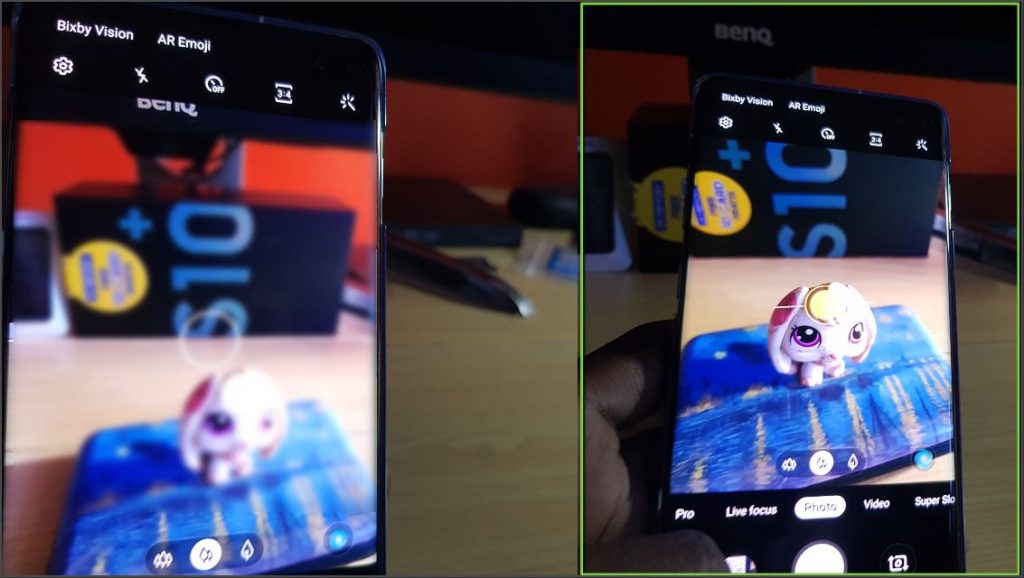
1.Clean the Lens:In order to Fix the Camera I recommend that you clean the lens of the Camera with a Micro Fiber Cloth. A cotton swab would also work the idea is to use something soft that will not scratch the lens of the phone. Most normal fabrics are too rough.
2.Set Auto focus:Next launch the camera, click on settings in Camera.Look for and turn on Tracking Auto-focus. This will make it easier to tracking subjects especially if they are moving.
Whenever you are taking a picture tap the subject you want the camera to focus on and you should see a yellow box indicating the subject, to switch the focus simply tap something else on screen.
3.Reset the Camera:Go to the camera, next click settings upper left and then look for :Reset settings. This will reset the camera settings to the defaults which is great especially if you have changed allot of settings that’s now messing with the camera.
4.Clear Camera Cache: Go to settings, Apps and look for Camera. Select Camera and go to storage and then clear cache and clear data. After this reboot the phone and launch the camera again to see if the problem is fixed.
Clearing the cache Partition may also help as seen here.
5.Update Software: Updating the Camera Software is the best bet. Go to settings, software update and check for updates. Often Samsung sends Camera stability improvements.
Also launch Samsung Apps and click the three dots upper right and go to My Apps and update. The same can also be done in Google Play store, click the three lines upper left, My apps and Games and check for updates.
6.Tap the Camera: Sometime the mechanisms inside the camera can become stuck. Go ahead and tap the area around the camera firmly but not too hard. Sometimes even tapping the camera itself may help but be careful not to damage your camera.
This can cause the movable parts of the camera that control focus to become unstuck and the blurriness will go away.
7.Safe Mode:Boot into safe mode and see if the issue goes away if it does then the issue is most likely a software you installed last is interfering with the Camera. So go ahead and uninstall the last set of apps you installed since the problem started. Go back to normal mode and see if the issue goes away.
8.Reset:As a last resort consider doing a factory reset. Go ahead and backing your device first and only do this as a last resort.
Before you Leave
Do show some love to the website by sharing this article on How to Fix Galaxy S10 with Camera that’s Blurry and Out of Focus.
Please comment below and check out our other articles on this and similar topics.






