So I am sure you have found this article because like me you tried to go into Camera settings on the Galaxy S10,S10 Plus,S10e or other similar device and you cant Change Camera Picture Resolution. The setting does mot seems to be there.
This might change in the future but as of the time of writing this article the setting is not there. So follow me as I show you How to Change Camera Picture Resolution Galaxy S10,S10 Plus and S10e.
Where did the setting go?
It seems the the option for the Rear Picture size or resolution has been removed and its not seen in the settings menu of the camera that once held the option.
Samsung may add it again later but whats the way to actually change the Picture quality there must be at least a way to change it. Well there is and below we show you how to do so.
Video Tutorial:
The Video tutorial as shown here will guide you through the process step by step. You can also continue reading written directions.
Change Camera Picture Resolution Galaxy S10
To find the Camera Picture Size or resolution on the S10:
1.Launch the camera.
2.Make sure you are in picture mode.
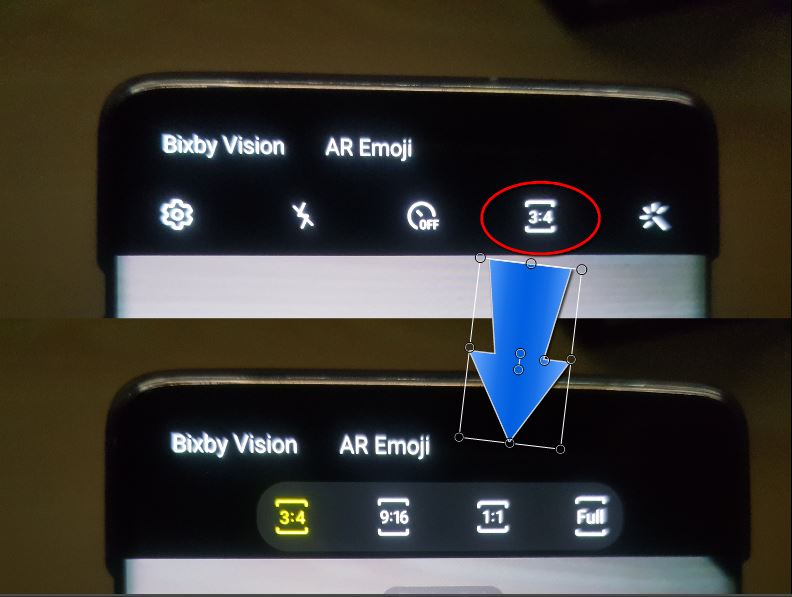
3.Now look in the line Where you have the quick toggles and shortcuts for setting (Gear icon), Flash and so. The 4th icon or second to last one of the five items should most likely say 3:4 or a similar ratio. Go ahead and tap the option.
4.Once tapped you will have four options which are the various resolutions or picture qualities of the camera. See picture below to get an idea what each setting represents.
Detailed Meaning of the Picture Size Ratios
Here is the meanings of the picture size Ratios which was taken from a older phone with the detailed setting.
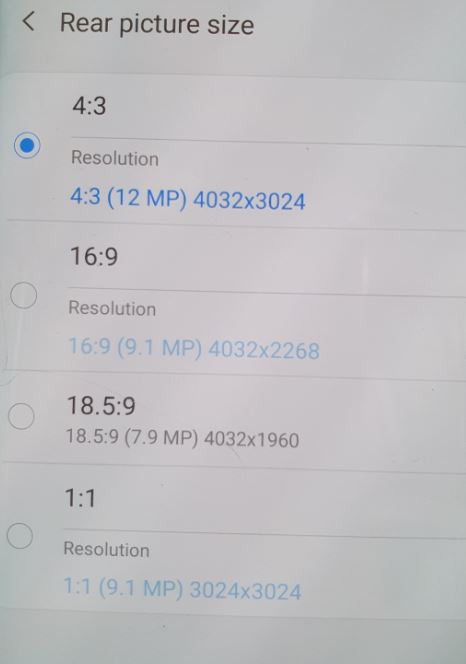
Before you Go:
Before you go please do take the time right now and let me know how we did. You can do so in the comments.
Please also share this article and check out even more of our content here on the website.






Thank you. It seems straight forward. I hope this works for video, too.
Um. So that’s not really camera resolution. It’s aspect ratio. It changes the shape of the picture and doesn’t do much if I want to take a low res photo for work that I can quickly text or email someone. I can’t believe this feature is missing.
As I have explained so many times in the comments section of the Video on this issue: of course the Aspect Ration changes the Reaolution samsung has always tied the aspect ratios to a corresponding resolution. For example my s8 thats updated to android pie every resolution change is tied to a aspect ratio,likewise you can change the setting in camera seeting (which is missing in the s10) or the using the aspect ratio shortcut in camera as with the s10 shown here. To confirm i changed the resolution on the s8 in the setting and the aspect ratio also changed as in the camera shortcut shown here. It might not seems like the resolution setting but it is,u can even check out the properties of the pictures taken to see the resolution imorovement or decrease.Take a picture using two diffrent aspect ratios as shown in the video or article and go to each picture and swipe up-notice the noted resolution it will change for each picture (Argue with that).
Yeah but of course this is not the question that people coming here want to know the answer to. How can I take a picture in VGA or XGA resolution? Instead of 12 MP? Is what people are going to mean by “how to change camera picture resolution?”. *Obviously* the resolution has to change when the aspect ratio changes, so *obviously* that’s not what people are going to be asking.
You are correct, Mike. Aspect ratio and resolution are two different things. But I think Ricardo is right in that the only way you can modify the camera resolution on this phone is by changing the aspect ratio. Seems to be just an awful missing feature. I’d say that technically yes, changing aspect modifies the resolution but that isn’t what any of us came here looking for. I can’t believe that years later this camera app is still missing such a critical feature.
This really sucks. I am trying to upload a picture of a wrong item received to Ebay and the max size is 5MB. The smallest I can get is 5.9 on this phone.
Find a tool online that can shrink picture sizes and you should be good.
Those pictures taken at 4:3 are still 72 dpi. How do you change to 300 dpi?
This is false information, on the Galaxy Note 9 you can select 16 by 9 ratio, and you have two options for resolution underneath that same for 4.3 ratio you have resolution options underneath it. You can take one picture in 4.3 at oneresolution change it and take another picture in 4.3 . There is no swipe up notification either.
There is no reason that this option should not be available.
OK -So whats the solution then Sir Travis? the Internet is waiting.
What about Galaxy S10e? I need to get a visa, electronically. Passport info page color photo cannot exceed 1K. Verizon store does not know how to reduce resolution. How do I do it? Thanks, Mitch
Try a App that can edit pictures and reduce file size.
thank you very much
Thanks mate I found it somewhat useful.
The only thing I found un-useful was must of the feedback people in the comments section below!
Thanks or helping but there is no way to increase resolution above 2mg pixel on s10 which was possible on s8 ?? ridiculas I want to shoot up to max lens resolution thanks Samsung!!!!
thank you! Simple, clear, and quick to understand. thank you sooo much!