So you are probably here because you are getting a PHP Upgrade required warning inside your WordPress dashboard.
Now seeing this I am sure its annoying you and you wished you could fix the issue but you have no clue what you should do. Well lucky you as this article will run you through the process and make things as easy as possible.
Even if you are not great with WordPress simply read the article through and you will find the main solution or the additional tip should help you.
The Error
The error in the WordPress dashboard reads:
PHP Update Required
WordPress has detected that your site is running on an insecure version of PHP.
What is PHP and How does it affect my site?
PHP is the programming language we use to build and maintain WordPress.Newer versions of PHP are both faster and more secure,so updating will have a positive effect on your site’s performance.
….
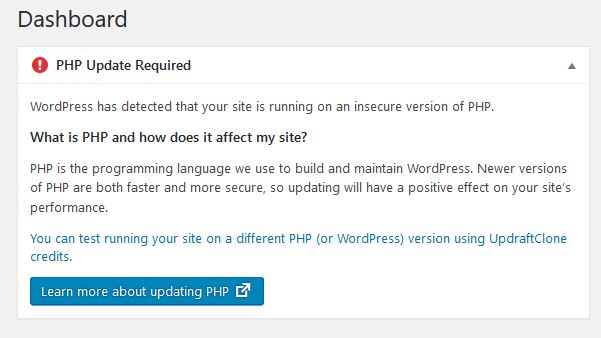
Benefits of Updating PHP:
The main benefits of updating PHP will be the speed improvements along with the added security. Can also result in your server being more efficient with RAM with certain requests.Newer versions of PHP are backward compatible with older versions as well.
There is compatibility with all the latest plugins, better error handling and a lot more improvements so updating to the latest version is always in a WordPress users best interest.
How to Fix PHP update Required WordPress website on Hostgator Error?
1.First download the Display PHP Version Plugin here. Then go to Dashboard in WordPress and you will see info about your theme and PHP version you are currently on. In my case I was on PHP version 5.4, old I know.
Note which version of PHP are you on you will need it later.
2.Now go ahead and log into your C-Panel for your Host as for me that would be HostGator.
3.Once in C-Panel go to go to the software section and select: PHP selector.The setup should be the same or similar for other Hosts.
4.On the next page where you see:PHP the extension will be processed by -go ahead and select the drop down.
I suggest you choose the highest version of PHP in my case that was PHP 7.1 later on there may be newer version released.
5.Go back to WordPress and go to the Dashboard or refresh it and see if the PHP Update required disappears. Also see if the version has changed on the dashboard widget for Display PHP version that was used in step 1 above.
In most cases you should right now be seeing the version of PHP you selected in the Display PHP version dashboard widget and the PHP Update required should be gone and the problem is fixed.
If the above did not help read on for a extra solution.
I updated PHP in Control Panel but Website PHP has not updated
OK so if you did all the above but you still have the PHP Updated required and the Display PHP version widget still showing the old version of the PHP then you have not updated. Something is most likely blocking the update.
You will need to Go to Hostgator Live Chat or your Hosts support Chat and ask that a Technician give you a hand. They should be able to make the change in a few minutes and push it through.
After this the changes should take effect. You can check in the dashboard if the error disappears and if the widget is showing the updated PHP version.
This step should fix the problem for most users and I am sure you are happy now unless you have a really special case on your hand. Your host should still be able to help you work though it.
Before you Go:
Before you go please let me know if this tutorial was helpful or not regarding the PHP update Required WordPress website on Hostgator Fix.
I would also share this article and do me the favor as well of checking out some more articles here on the website.






Great tutorial. It is working flawlessly on HostGator, thanks!
No problem my friend.
Amazing word by word tutorial, it helped me to update my PHP from 7.1.33 to 7.4.5. Your tutorial helped me within 30 seconds.Thank you so much. I am hosting with Godaddy.com
At present I have one error in searching for it … I am educating myself so far I have not found any tutorial on this one.
PHP modules perform most of the tasks on the server that make your site run. Any changes to these must be made by your server administrator. The WordPress Hosting Team maintains a list of those modules, both recommended and required, in the team handbook (opens in a new tab). Warning The optional module, zip, is not installed, or has been disabled.
Wishing you and yours safe days!