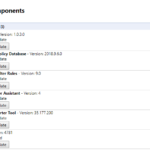If you are having the issue where Skype on Windows is not starting up then this article will help you in fixing this issue fully. So that you can get back to using Skype for what it was meant for.
The Issue:
With this issue where Skype on Windows not starting up, as soon as you click Skype icon you see the loading icon and then nothing happens. This will happen over and over but the Skype app will not launch.
I was having this same issue too and I was able to fix it.
How to Fix Skype not Stating up?
Now I was able to fix my issue by doing the following.Do note that I will add additional steps in case the method that worked for me did not work in your case you have options.

1.Right click the Skype icon and choose :Run as Administrator. If that does not work then try the next step.
2. Go ahead and download the Skype installer here over and install it once again. After installing again launch the app it should launch this time.
This method worked for me, seems my install was corrupted. So by installing the installer again or repairing the install fixed the problem.
3.If none of the above work for you then simply try cleaning the Cache of your PC here . This will improve the responsiveness of your computer and may help in fixing crashing apps.
There is a option in the app shown above that can be used to fix registry errors which may help too.
4. Right click Skype select properties, compatibility tab and then Compatibility mode and run as and choose a previous version of windows.Click the app icon and see if it runs now.
Before you Go:
Most likely step 2 is what worked for you as it did for me. The same fix could also work for any other app that’s behaving the same way and not launching when clicked.
As for the Skype on Windows not starting up Fix that’s it and please share, comment and check out our other articles.