In today’s article we would like to show you how to Connect to your WiFi router Without entering password using WPS (WiFi Protected Setup) Button. The process should be simple and save you allot of trouble as you will not need to remember long passwords of your WiFi anymore to connect devices.
What is WPS?
The acronym WPS means WiFi-Protected Setup and is a button on most modern WiFi routers that with a single press can grant WiFi Access to any WiFi enabled device or gadget that supports the feature.
Most modern device have the feature already integrated especially for Samsung Galaxy phones and other modern Android phones and gadgets.
Video Demonstration:
Watch the following video to see how its all done.
How to Get WiFi Access Without Password using WPS button?
So here is How to Get WiFi Access Without Password using WPS button. I will be showing how to do this on a Samsung galaxy and a regular house WiFi router or modem.
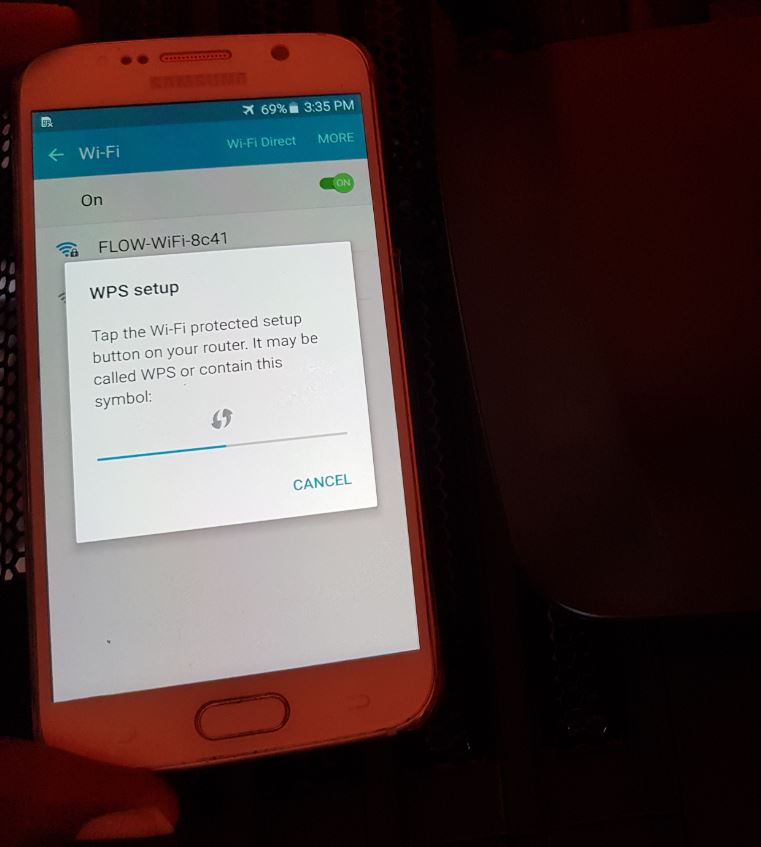
1.First on your Phone or Gadget go to settings WiFi or go to quick access and click on the WiFi icon.
2.Now turn the WiFi on. You should be able to see the network you want to connect to but instead of selecting it go ahead and click the More button in the upper right of the screen.
3.From the option menu go ahead and select:WPS push button.
4.While the phone waits and you see the WPS screen on your device simply go ahead and find the WPS button on your router or modem and press it for about 5 seconds and let go.
5.Finally your device or phone should now connect and you did not need to enter any password.
Before you go!
So that all as it relates to How to Get WiFi Access Without Password using WPS button. The process is easy and all I ask now is that you share this article and also check out our other articles as well.






This needs updated. The menu has changed
The underlining principles should be the same.