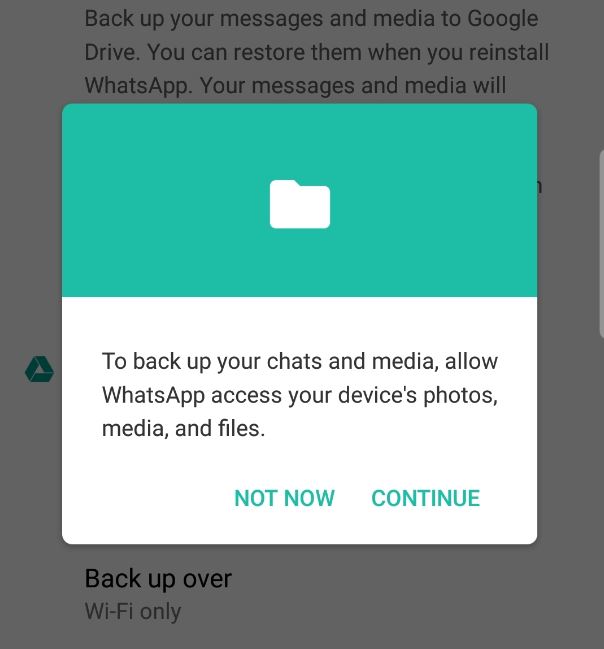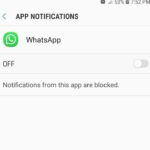So today we will be looking at How To Fix Whatsapp Backup Problem. The issue involves Whatsapp and when you try to go to Settings, Chats and then chat backup you are unable to do so. So if for any reason you are unable to do a backup of your Whatsapp chats then try the following to fix the issue now.
The Issue:
If when you go to Settings, Chats and then chat backup in Whatsapp you are unable to do a backup as you get the message: To back up your chats and media, allow Whatsapp access your device’s photos,media and files. Then do the following to have the problem fixed easily.
How To Fix Whatsapp Backup Problem?
If you are having an issue backing up your Whatsapp chat then try this:
1.From the main screen on your Android device go to settings.
2. Now look for Apps and then go and look for Whatsapp in the list of Apps and select it.
3. Next go to permissions and make sure all the permissions for Whatsapp is turned to on.
4.Go back to Whatsapp, settings,Chats and then Chat backup and try to do a backup again and you should find that you can do a backup as normal.
Video Demonstration:
Watch the following video demonstration to see exactly what to do
Final Thoughts
If you found this interesting on How To Fix Whatsapp Backup Problem then please share your thoughts in the comments below. I would also appreciate it if you could also share this article with a friend or two and check out more of our content on the website here.