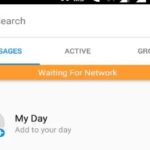So just recently a friend asked me to look at her Android phone. She was trying to download an app from Google Play Store on her Android but she kept getting the error: Authentication is Required You need to sign into your Google Account. She had two Google accounts linked and when she tried to sign into the account which worked just fine before she would be taken back to the screen with the error no matter how many times she hit retry. So here is how to Fix Authentication is Required You need to sign into your Google Account.
Fix Authentication is Required You need to sign into your Google Account
If you are getting this error repeatedly and you can’t download your apps then try to
1.Close Google Play Store.
2.Go to settings, apps and search for Google Play Store.
3.Next go to storage and clear cache and Data.After this force stop the app.
4.Launch Google Play Store once more and sign back in this time entering user and password. You should now be signed in.
5.Finally try download any app as you did before you started to get the error.
Video Demonstration:
Watch the video demonstration below and see everything as written above demonstrated for you.
Why did you get this error?
No way to really tell but over time things can get a bit corrupted and you need to re-verify your accounts which may go through or not. By clearing the cache you get to refresh things and sign in afresh as was shown above.
Final Thoughts
So that it basically for how to Fix Authentication is Required You need to sign into your Google Account on Android. Please take some time to leave all your comments below and share with your friends on social media. I would also appreciate it if you could also check out even more of our content.

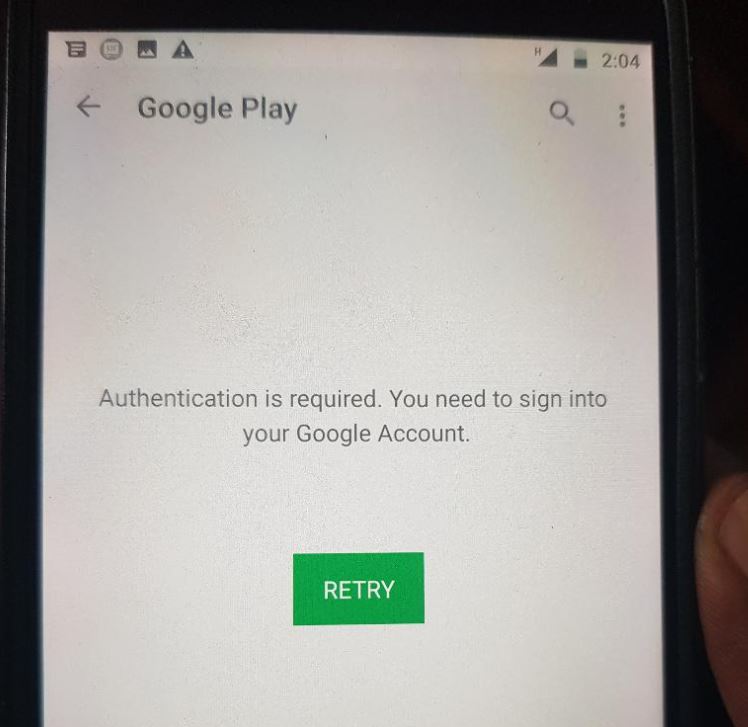

![Google Play Store Error while retrieving information from server [DF-DLA-15] Fix](https://www.blogtechtips.com/wp-content/uploads/2018/09/Google-play-error-150x150.jpg)