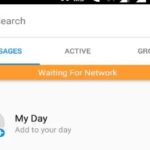So today guys we will be looking at another Error in Google Play Store this one being Google Play Store Error while retrieving information from server [DF-DLA-15]. So if you are encountering this one as always do check out the solution to this problem below.
The Error
The error reads: Cant download app. “???” can’t be downloaded.Try again and if the problem continues, get help troubleshooting.(Error while retrieving information from server. [DF-DLA-15].
How to Fix Google Play Store Error while retrieving information from server [DF-DLA-15]
1.Go to settings, Apps and then Google Play Store.
2.Next uninstall updates for Google Play store.If you don’t have the option to uninstall updates then go ahead and uninstall completely and then reinstall the app.
3.Next go to Storage under Google Play Store and clear ache and data.
4.Next reboot the phone and launch the Play store and try downloading your App once more.
Why am I getting this error?
The error as seen here can be caused by corrupted Google Play Store cache or a faulty Internet connection. So in case you have the issue do try all the tips mentioned above in order to deal with the problem.
Additional Tips
1.Check your Internet settings or try using another internet connection.
2.Also make sure your Internet provider is not having any issues.
Final Pointers
So this is the part where I ask that you make a comment below sharing your experience with how to fix Google Play Store Error while retrieving information from server [DF-DLA-15]. Pleas also share with friends with an Android device and also check out our other content here on the blog.

![Google Play Store Error while retrieving information from server [DF-DLA-15]](https://www.blogtechtips.com/wp-content/uploads/2018/09/Google-play-error.jpg)