In today’s tutorial I will be showing you how to Read Deleted Messages On Whatsapp or see messages with the notification This message was deleted. This can be useful in any situations where some one sent you a message or Whatsapp message and then deleted it. The best part is that while the person on the other end decided to delete the message you will be able to see it despite it saying it was deleted.
This is a very cool trick and you can now know what those messages anyone sends you and changed their mind about and delete said. Fun part is they wont even know that its possible once you learn this cool trick.
Why do you see the This Message was Deleted Message?
If you use whatsapp enough you should come across the message in a chat eventually that indicates that: This message was Deleted. This is a cool feature that Whatsapp implemented that you can use to delete a message that you have already sent. It works because someone might receive a message but they don’t read it right away.
The other party can then decide to Delete it, so imagine your crush just confessed his or her love and then chickened out a deleted the message. You would not know until now that is.
How to Read Deleted Messages On Whatsapp?
So to start seeing Deleted Whatsapp messenger messages simply
1.Launch Google Play Store and Search for Notice Save or Notification save. It should be the one with the Bell like icon.You can also download Notisave here.
2.After installing go ahead and launch and grant the app access to Notifications on your device.
3.Allow Notification access again as shown in the message on screen by switching the toggle beside Notisave to on which should be to the right side and light up to show on instead of being greyed out.
4.After this go back to the app which should now work.So now whenever someone sends you a message it will be saved in the Notisave app and if they delete it you will still have a copy in Notsave despite the message being deleted.
Video Tutorial
watch the video tutorial to see how its done.
What about messages I have already received?
Sadly this only works for new messages that were sent to you and deleted after the app was installed. If you receive a message before the app was installed this would not work. But fret not as all future messages that you receive will show up. So no more deleted messages that will leave you wondering.
Your Thoughts
This is a really cool way to Read Deleted Messages On Whatsapp that says they have been deleted so no more messages that leave you wondering what was said in a deleted message.
So guys do leave a comment below and please take the time to share this article with your friends as it would be appreciated. You can also check out even more content here on the website.

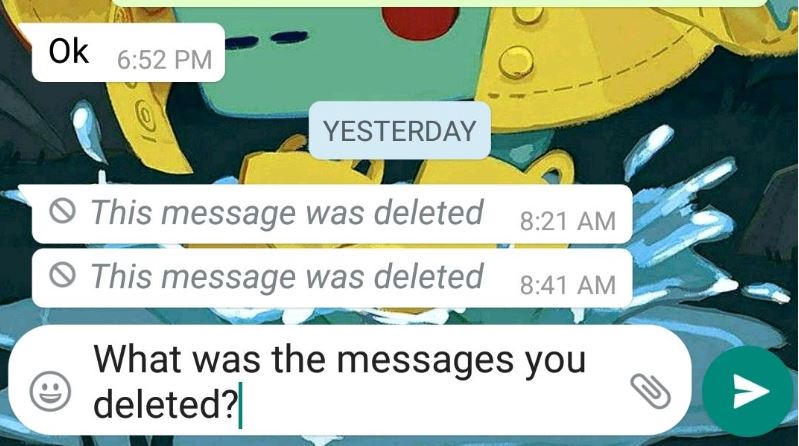





Well done
Thank you
Glad you found it useful.