So recently I encountered the You have disabled a required permission error after a friend brought her phone to me to fix the issue. The problem is that as soon as we went into the phone dialer and try to add a contact that not saved in the phone to the contacts the error would appear and prevent the contact from being saved, the number was there but we were unable to add a name and add it to contacts or the phonebook.
The issue:
With this error when you try to add a new number to your contacts from the phone or dialer you can’t as you get the error:You have disabled a required permission. You also do not see the screen that should usually appear to add the name of the contact to the number and so on and save only the error.
Why did we get this error?
Based on my experience and what I saw the problem occurred when my friend because it was a new phone saw the prompt that advised her that the dialer needed access to her contacts, storage,SMS and so on. So because she did not know what the prompt was about she simply decided to deny access. Later on when she tried to save a number to her phonebook from the dialer she found that she could not do so.
You have disabled a required permission Fix
To fix the issue
1.Go to settings then Apps.
2.Now go to Contacts and then Permissions.
3.The permissions for Storage under contacts should be set to off,go ahead and turn the toggle on.
Also as an extra precaution check under Apps look for Dialer and go to permissions and make sure the permissions of storage is set to on as well. Thats it now when you go back to the dialer and try to save a number that’s not already save it will bring up the add contact screen so you can add the name and save the number.
Video Demonstration:
Watch the video to see what to do.
Please Note for other Apps
If you are getting the You have disabled a required permission error for another app the principle is the same. First look at the app you are using or find out if it’s interacting with another app, when you get the error and go to settings, Apps and find the App, finally go to permissions and grant access you denied so the app can work as it should.
Final Thoughts
So that how to deal with the You have disabled a required permission error on Android. It’s a easy to deal with problem as it occurs because you may have denied access of an app to a critical feature of your phone such as storage that the app needs to function thus the error.
Please take the time to leave a comment below and do share this article with as much friends as possible. I would also like it if you could please check out more of our articles as seen below. As always thank you for checking out my content.

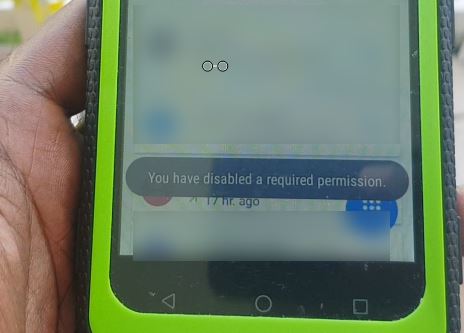
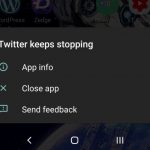



![Google Play Store Error while retrieving information from server [DF-DLA-15] Fix](https://www.blogtechtips.com/wp-content/uploads/2018/09/Google-play-error-150x150.jpg)
OMG!!! I wasted 7 hours today trying to sort this problem on my Husband’s Sony Xperia!!! Then I found your blog and used the Fix – Perfect!!! Thank you so much!!!
Happy you found this tutorial before wasting any more time.