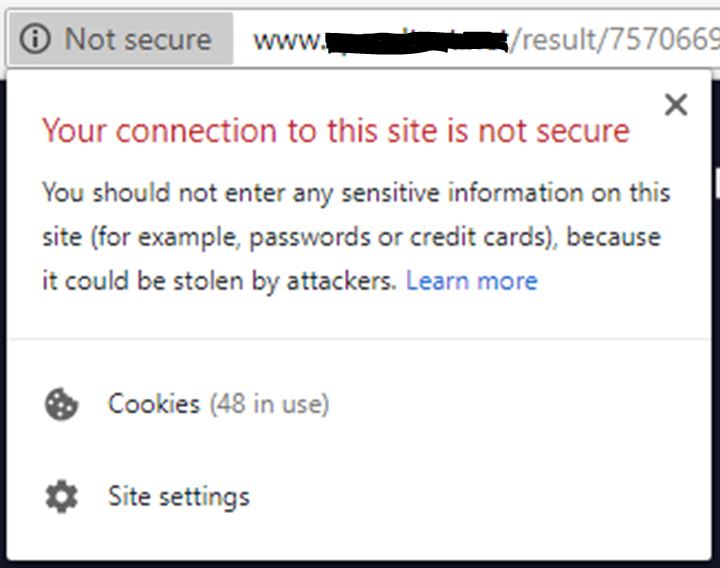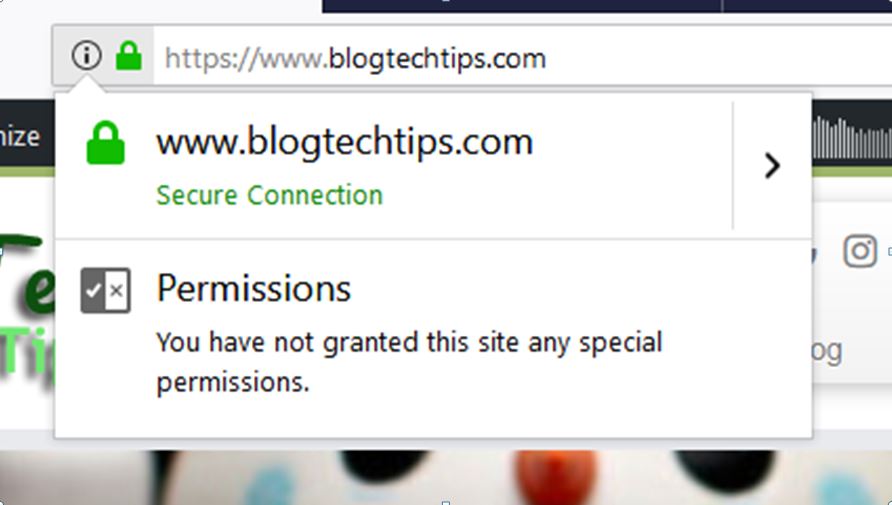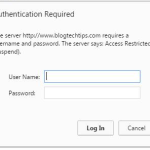If you are an existing or new Hostgator customer I have some awesome news for you and that is Hostgator offers Free SSL which comes with all their Hosting Plans or Packages now. What makes this even more important to you is that Google Chrome browser and other major Browsers have started to mark websites that do not have SSL as Not secure. Otherwise from a SEO standpoint having SSL will help you in ranking better in search as Google prefers websites with SSL.So follow me as I show you how to Activate Free Hostgator SSL on your website.
What is SSL?
SSL stands for Secure Sockets Layer and is a way of Encrypting (Scrambling) the traffic between a users computer (Browser) and a website server which an can prevents a third-party if they were to intercept the data and try to read it from seeing the information being transmitted, data such as Passwords, Emails, Credit Card Information and so on. It can also prevent a malicious third-party from intercepting your personal data and manipulating what you are seeing on a webpage for their own personal gain.
Websites with SSL enabled will show a Green Padlock in the address bar of the browser indicating the website you are on is secure and is actually the genuine website and not one posing to be the real deal.Your website address will also start with https now instead of http as before.
What a website looks like with and without SSL Enabled on a Browser?
So if you don’t have SSL enabled for your website then you should see the not secured as seen below in the address bar and if you were to click on it as shown the message as seen would be displayed.
On the other hand when you have SSL installed and working you should get the Green Padlock with the website address having the https on it. Again in the image you can see the address bar and what you would see should you click on the Green Padlock for more information.
Why Activate Hostgator Free SSL?
1.It will make your website way more secure for Visitors and increase trust.
2.From a SEO standpoint Google uses SSL as a ranking factor.
3.Your website will be marked as secure in Browsers with the green Padlock icon.
4.Its free and you only need to activate it.
5.Lack of SSL could affect or cause a drop in Search engine ranking and traffic as Google want all websites to have the feature.
How to Activate Free Hostgator SSL on your website?
If you are a new Customer your website should already come with your SSL Certificate Good and ready. For long time Customers the rollout is in progress but you should for most people have it added by Hostgator without you knowing.
1.Go ahead and Log into your website which is usually done at the address www.MyWebsite.com/wp-admin
2.In the address bar after logging in go ahead and try loading the secured version of your website at https://www.MyWebsite.com/wp-admin which should load the a secured version of your website with Green Padlock with https before your address. If you get something else then don’t proceed as your SSL certificate is not installed and you will need to contact Hostgator to have it sorted.
3.If all is well with Green padlock go ahead and log back into your website. Next you will need to go to go to Plugins and then Add new, finally search for: Really Simple SSL and install and activate the Plugin. You can find the same Plugin here.
4.On the Almost ready to migrate to SSL page go ahead and activate SSL with the blue button, it would also be a good idea to backup your website before doing this.
5.When finished go ahead and try to load the website normally and then again without the https by using http if all is well you will always be taken to secured version of your website.
6. Finally go over to Google’s Webmasters tool and I am guessing you should have already added the normal unsecured version of your website. Go ahead and add the new secured version https://www.MyWebsite.com and also add your Site Map. Do not delete the old version of your website and allow both versions to remain as Google will figure it out.
This did not Work for Me!
Hostgator is rolling out the SSL certificates for all its websites but it will take some time. You will need to either wait a bit more or Contact them and ask why your website has not been given a Free SSL certificate as yet and they should help you out.
Everything went Well but I am getting a Mixed content Warning in Browsers
When a Page is 100% encrypted you should have no issues as all the elements of the page is using SSL and can’t be compromised. However lets say your website uses two different AD networks of which one uses SSL and the other has not yet updated its Ads to use SSL then the page will render with everything being encrypted except for those ads and a browser will display the mix content Warning and you will notice in most cases either the SSL for that page will show a warning that the connection is not secured or that the SSL for that page is not working as it should.
In other cases some browsers will show mixed content warning and retain the secure status of the Page (Green Padlock) by stopping the insecure element of the Page from loading.The browser will in some cases give you the option to load the blocked content but loading it will make the page be marked as insecure. To fix a Mixed content error for your website simply identify which Element is not enforcing SSL which could be Ads, images and so on. In such a case either update Ads to SSL supported versions or make changes that will encrypt whatever is not working now using SSL and the error will be fixed.
Will the Switch Affect Website Traffic?
For every website its different but Google does indicate that it better equipped to know when a website has updated to using SSL and will after a while which can be anywhere from 2 weeks to a month or so switch things over with your website retaining its rank and traffic. Some users do however see a fall in traffic which should recover eventually and some users have had little no no issues switching.
What If I Choose not to Use SSL on my website?
It’s clear that the Internet is going SSL now and its implementation is far-reaching. Its better to get onboard now as Google is already pushing for websites to use it and put their users safety and privacy first. Plus there are benefits such as the SEO boost and added security that is provided so you should definitely do it now as the last thing you want is for someone to visit your website and see the Not secure warning and leave right away. Who knows in the future the Not secure warning may be more pronounced or shown in a brighter color and that would be even worse for your website or brand.
Final Thoughts
So that’s How to Activate Free Hostgator SSL on your website, the switch should be well worth it considering that most modern websites that rank high in search already have embraced SSL and you should too as well. Please ask your Questions below and remember to share and check out even more of our content here on the website such as this security hole you should patch now on your website.