So if you are trying to update your profile picture on Whatsapp and getting the Whatsapp Failed to Update the Profile Photo Please Try Again Later error then we have the solution here for you. It can be annoying if you are trying to update your profile pick and it refuses to change. After all your profile pick is an important part of your profile that you want to get just right or change from time to time.
The Error:
The error which appears after trying to upload or update your profile picture reads:Failed to update the profile photo.Please try again.Trying again in most cases will always result in the error appearing again and again.
Whatsapp Failed to Update the Profile Photo Please Try Again Later Fix
1.The first you should do is check your internet connection to make sure its functioning properly. If it’s not working as it should then it should be easy to reset your network settings back to their default, go to settings, about then reset. Now go ahead and select :Reset network settings which will reset only network settings and your data should be fine. You will need to reconnect to WiFi and such though. Try uploading your profile picture again after this.
2.Go to settings, Apps and then search for Whatsapp. Now select storage go ahead and clear cache and then clear data. Reboot your phone and try updating your profile picture gain in Whatsapp but do note you will have to log into your account again.
3.Uninstall the app and try reinstalling it again from the Google Play store. You should be able to upload your profile picture again after this.
Video Demonstration:
Watch the following video to see how its done.
Final Pointers
That should fix the Whatsapp Failed to Update the Profile Photo Please Try Again Later error. As was said earlier most of the issue involving upload of a profile picture and the error come from issues with your Internet connection, you can even try switching Internet connections to a more reliable one to see if that fixes the issue for you.
With that being said I ask that you guys take the time right now and leave a comment below. I would also appreciate it if you could share or check out other contents here on the blog as we have plenty of articles covering a wide variety of tops you might find interesting.

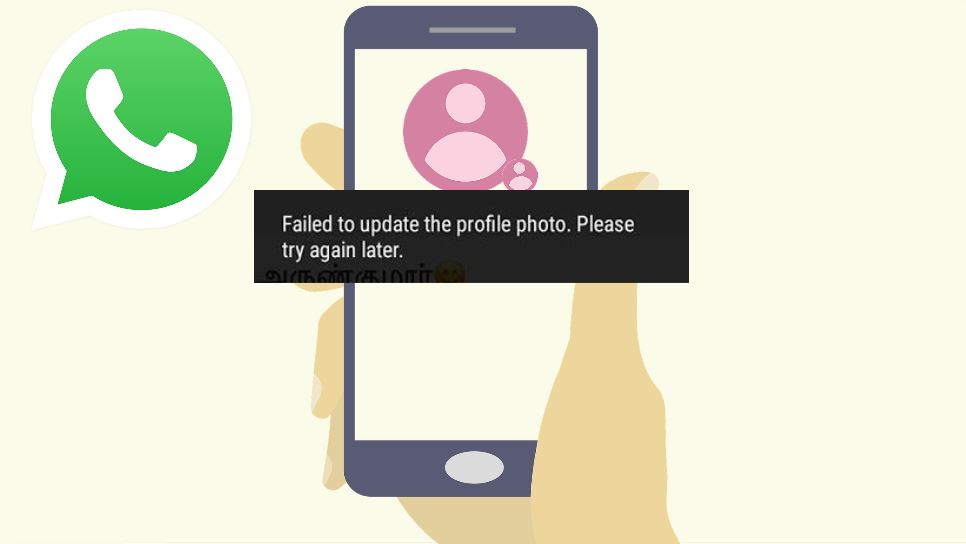


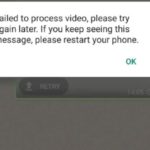
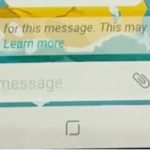

before two weeks i removed whatsapp dp. now i am trying to add dp. but when am go to gallery and after choosing image it exit from gallery and do not come to cropping screen.
Did you try Clearing the cache of Whatsapp or backing up and doing a uninstall and reinstalling the app? also before uninstalling is your app up to date?
Did all this and dont help