By default the Galaxy S8 and S8 Plus performance is set to Optimized which balances battery life and screen resolution for daily usage. You can however adjust these settings depending on what you are doing with your device, this includes setting it to: Game, Entertainment or High Performance mode. For today I will be showing you change the Galaxy S8 Performance Mode to High Performance.
In High Performance mode your device will perform at its best and at the highest resolution possible. Also note that in this mode your device will use more battery life but the device will perform at its peak level instead of switch between modes to save battery life for more balance.
Why Switch to High Performance Mode?
The procedure to switching to High Performance mode is similar to that of Game and Entertainment. Sometimes depending on what you are doing with your device you don’t want it to throttle its speed in order to save battery as you want max performance and so setting your device to High Performance may be necessary. Other situations may include you want your display at max resolution, you are Gaming or you are having issues with your device in optimized mode and switching to Performance mode may fix it.
How to change the Galaxy S8 Performance Mode to High Performance?
In order to do this you will need to:
1.Go to settings.
2.Next go to device maintenance.
3.Finally go to Performance mode.
4.It should be set to optimized by default, go ahead and switch to : High Performance.
You could also from here switch to Entertainment or Game Mode if you wish.
Video demonstration:
Watch the following video and see how its done.
Final Thoughts
That’s How to change the Galaxy S8 Performance Mode to High Performance. You can share your thoughts or ask questions below regarding this tutorial. Also do me a solid and share the article as well as check out our other content on the website. So what was your reason for switch Performance mode on your Galaxy S8? I have seen people do this for various reasons from better performance all the way to fixing crashing Camera app and more.

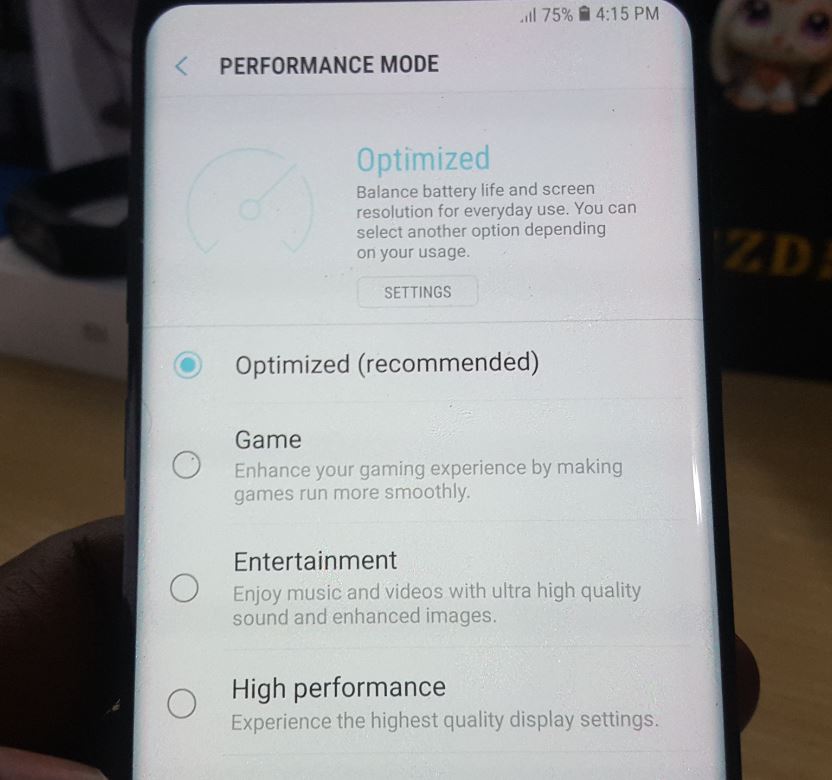





Never helped.
I changed it to high performance. But same error message
So stupid ….