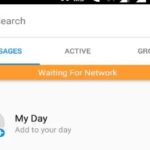So for today’s fix we will be looking at how to Fix Session Expired Error on Facebook Messenger Android. The error message usually happens each time you try to launch Facebook Messenger and in order to fix the problem you will need to follow the instructions as given below.
The Error
The message on the error reads: Session Expired please login again. As was mentioned above you will get the error each time you try to launch the Facebook messenger app.
How to Fix Session Expired Error on Facebook Messenger Android ?
In order to fix this issue:
1.Go to settings.
2.Then go to Apps or applications (On older devices you will need to go over to the all apps tab)
3.Click the menu option in the upper right and reset app preferences and confirm the reset.
4.Now search for messenger and then go to storage.
5.From here go ahead and clear cache and clear data.After this reboot and launch and log into Facebook messenger again which should now work.
Additional Tips to try
1.If the above did not work then make sure the app is updated to the latest version.
2.Uninstall and reinstall the app afresh.
3.Make sure your internet connection is working as it should be as it may be at fault.
Video Demonstration:
Watch our video below to see how to perform each step in this fix as described above in detail.
Final Points
That’s it for how to Fix Session Expired Error on Facebook Messenger Android which is one of the more annoying errors that may happen with messenger for Facebook and prevent you from using the app as you should. As always I love your input so share this article and comment below to get the conversation started on this issue. Please also take the time and check out even more content on this and other tech tips.




![Google Play Store Error while retrieving information from server [DF-DLA-15] Fix](https://www.blogtechtips.com/wp-content/uploads/2018/09/Google-play-error-150x150.jpg)