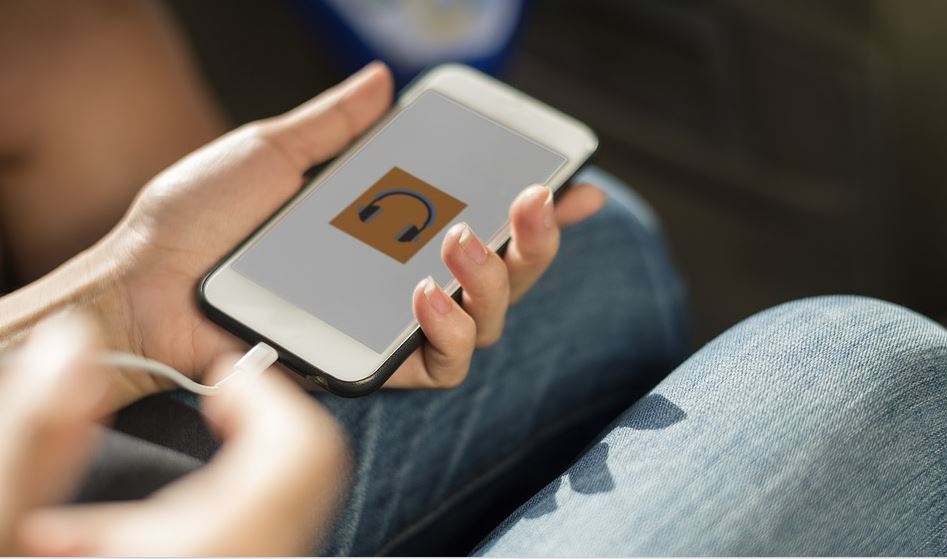Today’s fix will be for those who are having the issue where when their phone is connected to the charger or charging the display will stay on and will not turn off as it normally should.So follow me as I show you how to Fix Screen Not Turning Off While Charging Galaxy S8 and S9.
What devices does this apply to?
This applies mainly to the Galaxy S8 and S9, but could happen in other Android devices especially those made by Samsung. So if you have this or another device still go ahead and give it a try.
The Issue:
With this issue your phone screen will not turn off and keep awake while on the charger no matter what you do as it would normally.
Fix Screen Not Turning Off While Charging Galaxy S8 and S9
To fix this issue:
1.Go to settings on your device.
2.Now scroll all the way down and go to developer options. If you don’t have developer options then learn how to turn the developer option feature on here.
3.Now look for the option: Stay Awake and if it’s on go ahead and turn the toggle off .
That’s it the screen on your device should turn off after a while as normal while charging as in normal usage.
Video demonstration:
You can watch the video below and see exactly what to do
What is Stay Awake?
Stay awake is a feature under developer options in Android that will result in the screen to never sleep while charging.
Final Thoughts
So that should be it in relation to how to Fix Screen Not Turning Off While Charging Galaxy S8 and S9. It can be very confusing why the screen wont go to sleep while on the charger while this feature is on especially if it was enabled out of error. Please share your comments below and do take the time to check out more article and share this post with a friend or two.