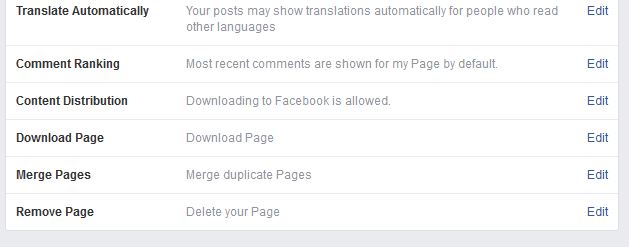So today I will be showing you How to Delete a Facebook Page which is quite easy but whats not easy is finding where to find the settings exactly. So if you want to delete a Facebook Page but you can’t seem to find that delete option no matter how hard you search don’t feel bad as even the most experienced user may miss the setting and can’t find exactly where it’s located.
How to Delete a Facebook Page?
1.Log in to your Facebook account.
2.Now go to the Facebook Page you want to delete. You can see your pages with the small drop down arrow in the upper right of the screen beside the question mark and selecting your page.
3.Now select setting which can be found in the upper right of the screen beside the help option.
4.You should now be on the General tab, go ahead and scroll down and select the option: Delete your Page. Read and select the appropriate options and your page should be deleted.
Video Demonstration:
Watch the video below to see how its done.
Why did My Page not Delete right away?
Did you see that your page will be deleted in 14 days or something similar? well some page will take some time to delete and you will have to wait the allotted time before the page is deleted. You can check back in the given time and if the page is not deleted automatically go ahead back to the setting and select delete again and it should delete no issue. But rest assured it usually deletes in the time as indicated or right away.
How to cancel Deletion of a Facebook Page?
To stop the deletion of a Facebook page simply go to the page in question and you should see a banner at the top of the page with a red triangle.Select the Cancel Deletion option and the Deletion will be cancelled. Also you have about 14 days after choosing to delete a page to change your mind as most time the page will not be deleted right away.
Final Pointers
That’s pretty much the steps in the process of How to Delete a Facebook Page. If you have any concerns or questions then go ahead and leave a comment below as I would love to hear from you. Please also share and check out even more of our content here on the blog.