So if for some reason you want How to Mute a users Instagram Story then you have come to the right place. In today’s article I will show you how to do just that so you do not see future stories from said user until you decide to unmute them. So without further delay let’s get into it.
Why Mute a Users Stories?
Like any other mute function maybe you don’t want to see updates from a particular user at a given time. It may be also that a user is posting allot and you don’t want to see those stories and so on and you wish to mute them all together or for a time.
How to Mute a Users Instagram Story?
1.Go to your Instagram feed and right at the top where you can see all your current stories.
2.No go ahead and find a user from which you want to block their stories.
3.Now long press the story of the user that you want to block.
4.Select the Mute ??? with the user name of the person to block future updates of their stories.
That’s it you have successfully Muted Instagram stories of that user.
How to UnMute the Instagram Story of any User?
Go ahead and do the reverse of the above by finding a Blocked Users stories it should be on the Home page in the stories section. Blocked Stories are usually at the end of the list and grayed out.Now long press and choose the unmute option. That’s it that users Instagram stories is now unmuted easily.
Final Points
That’s about it on how to Mute a Users Instagram Story easily. Please do now take the time to comment on this article and share on Facebook and so on. It would also be great if you did us another solid and also check out more of our content related to other Tech and gadgets.

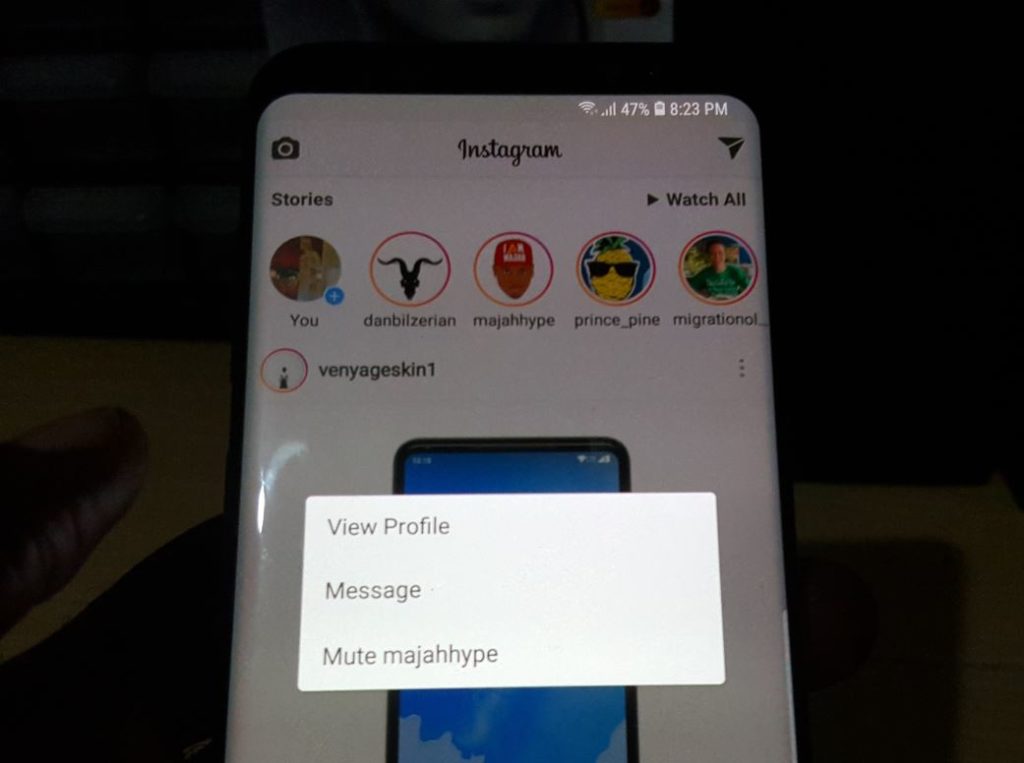





Good to note Ricardo. Some folks really keep that IG stream humming. I do love ample rocking content but Mute-ing is in order sometimes. Thanks for sharing 🙂
Ryan