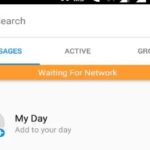So this tutorial will be for those who are having the issue where Facebook Messenger not working for some reason. So if you are having issue with Facebook Messenger this tutorial will show you how to fix it easily and quickly so that you can go back to talking or instant messaging with your friends and family as before. So let me show you how to Fix Facebook Messenger Not Working.
Why is Facebook Messenger Not working?
On both Android and IOS there are many reasons why Facebook messenger may stop working so to say exactly why is next to impossible in your case. There are however some common issues that usually cause the app to stop working and we highlight them below along with what you need to check and do to potentially fix your smartphone in those cases.
Fix Facebook Messenger Not Working
1.Reboot your phone: If your phone has been on for days it’s a good idea to reboot it as when phones are on for an extended period of time without a restart the apps can start behaving weird or stop working.
2. Clear the Cache of Facebook Messenger: Go to settings, Apps and find Facebook Messenger and clear cache and clear data on Android. Reboot the phone and then log back into Facebook messenger.
3.Reinstall the App: Sometimes the best action requires that you uninstall the App and then install it afresh. This will sometimes correct major issues such as the app not working and other issues.
4.Log out of the App/Close background Apps: Go ahead and logout of Facebook Messenger and then close all background apps that are running. Then launch and log back in.
5.Update your Apps: Go ahead and make sure your Facebook messenger app is up to date. If the app is old and updated it could be the cause of your issue.It would also not hurt to update all your other apps as well.
6. Make sure your Internet is not at fault: Make sure your internet is not slow or somehow causing the issue. You can do this by checking the browsing of other popular apps. The issue is sometimes a temporary situation with your immediate internet connection.
Final Thoughts
So guys that’s it for how to Fix Facebook Messenger Not Working, if you have any thing to suggest or questions please ask them below in the comments section. Please do also check out our other articles as well as share this post on social media as it would be greatly appreciated as a way of saying thanks.