So if after trying to log into your Instagram account you are getting the error : An unknown network error has occurred. Then you are facing an issue that many other users before you have faced too and I will be showing you how to fix the problem in this post on Unknown network error has occurred Instagram Fix.
The Error
The error reads: An unknown network error has occurred. with the option for OK to dismiss the message when you try to log into your account.
Whats the cause of this error?
The issue can range anywhere from a simple problem with your internet settings, to a common login error that can be fixed by trying the steps below.
Fix An unknown network error has occurred.
Watch the video below or continue by reading the directions.
1.Go ahead and go to settings, Apps and find Instagram and select it and go to storage and clear cache and data. After this reboot the phone.
2,Re-enter your login details from scratch and try to login in again.
or
1.Go to settings, Apps and find and select Instagram for the list of apps.
2.Next force stop the app and uninstall, reboot.
3.Go to Google Play Store and search for and re-install Instagram.
The app should now launch and work fine.
or
1.Go to settings.
2.Next go to General Management and then reset.
3.Now select:Reset Network settings and follow the instructions to reset network settings.
Do not worry this will not erase your data.
or
1.Go to settings and select Mobile data
2.Choose the connection on which you have your mobile data.(Only dual SIM phones)
3.Access point names and click on the APN settings.
4.Choose IPv4/IPv6.Also set APN roaming protocol as IPv4/IPv6.
5.Set your bearer as LTE and save the changes.
6.Next go to settings -SIM management and deactivate your data connection SIM card and activate it again. (dual SIM devices).
7.Turn data connection on and close all open background apps. Try logging into Instagram once more.
or
Clear the cache Partition of your android device, you can learn How to clear the Cache partition as shown here.
Final thoughts:
I Do hope you found the Unknown network Error has occurred Instagram Fix was useful and the problem is now fixed. Please share your thoughts and findings below in the comments so that it can also help others and do share this article online with a friend or two.

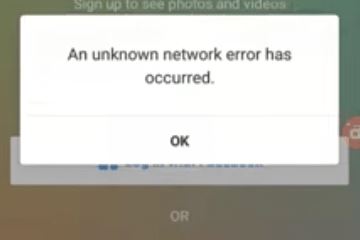



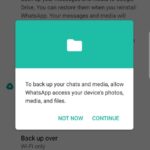

This worked!! you are a life saver thanks!
So glad this worked for you.
it didn’t work for me I’ve tried so many time
I forgot my password and my Instagram account is business profile connected to unmanaged face book page.so I am not receiving the rest password link. If I clear app data I think my login info will be erased. What to do?
Hello… The problem is that I am getting the same error again and again and then I am asked to enter my cell number. But the thing is the country code it is showing is wrong. .So I have to change it but it is not changing. What to do?
You should be able to change the country and get the correct country code.
I’ve tried all of these things, multiple times, still nothing. Have you found anything else? All my other apps are working fine.
How to I do step 6 with an LG G7 ThinQ?
6.Next go to settings -SIM management and deactivate your data connection SIM card and activate it again. (dual SIM devices).